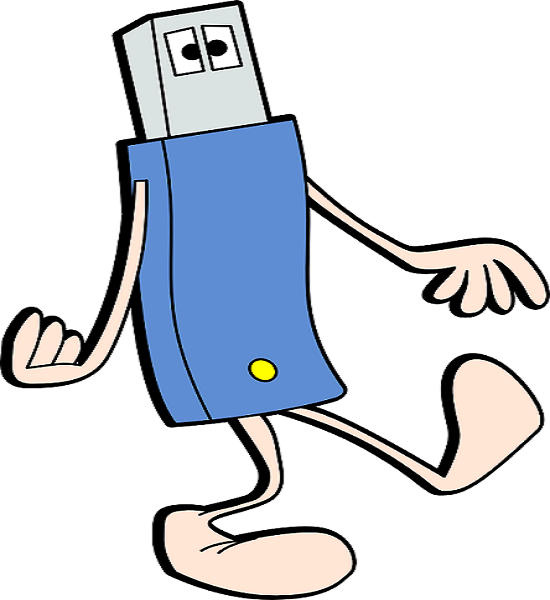here are many type pen drives available in the market. Mostly they are used to transfer data between systems or data storage. But do you know that we can use pen drive in other ways.
1. USB apps
You may run several pendrive apps. Portable apps is a launcher application that can run directly by pen drive. You can download firefox, chrome, VLC player, foxit reader etc apps by this trick. Apps open automatically when you connect your USB device in computer.
2. Fastest Computer Maintenance and Troubleshooting
Pen drive can help to detect malware and virus within computer or in troubleshooting of hardware problem. You can repair or remove virus by pendrive, download available apps to solve the problem or directly run www.portableapps.com by using USB device. You can download user security, virus removal and backup related apps.
3. Alternet Operating System Run
You can use pen drive to boot your computer system. IT technicians boot pc with puppy, linux, damn small linux and ubuntu OS by pen drive and install windows. By this you can use Linux without interrupt of windows installation. You can download such boot OS from puppylinux.org, damnsmalllinux.org and xubuntu.org
4. Automatic Folders BackUp
You can take backup of your selected photographs, video and other document’s folders. You just need to synchronize your folder with SyncToy Microsoft app. So next time when you connect your USB, the important folder will backup automatically.
5. Self Destruction Feature Use
Secure your private removable flash drive data with safeguard program. This app is used to protect any selected folder or entire external drive with password.
6. Increases Computer Speed
If you have USB 3.0 flash drive then you can ready boost it in windows 7 and 8. Ready boost is a feature which use free device space for caching extra ram. This increases your computer speed although all files don’t fast in ready boost.
To make this happen just right click on drive icon, click property, click tools and check ready boost.
7. Multiple Systems Access
Your external flash drive can be used as a multiple computers by PREDATOR app. You have to auto restart this app between windows and USB after complete installation in your windows system. App will start when you insert external drive in your usb.
If you will remove your pendrive during process your screen will be dark, computer will locked and keyboard & mouse will be disabled. It will resume again when you plugin your device.
8. IMP Data Backups
You can take backup your most important data. Modern days cloud storage backup option is available but pendrive can be very useful when you don’t have any internet connection. You can store bank statement, credit card information, birth certificate, legal documents, insurance documents etc.
9. USB Drive Protect
Protection of your USB drive is very important during data transfer. There are more chances of virus infection during data transfer. You can use “Thumbscrew: Software USB Write Blocker” to avoid such threat.
Let me know if you are using your pen drive in any other way too.