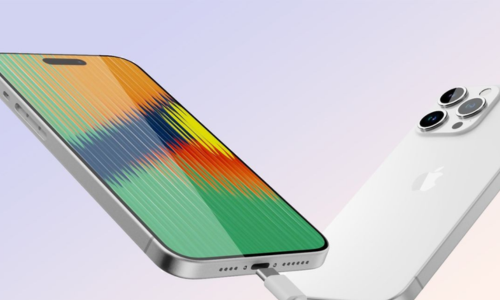Recently Apple has released beta version for ios 12. Mostly changes are not really new features or anything interesting like before. The new update has changed the performance of the systems. Let take a look all of them one by one.
Size
Beta 4 comes in around almost 600 MB in size which is noticeable because of not big amount of changes in storage wise compare to beta 3 version.
Screen Splash
After update first thing you will notice is the setup screen where you found new splash screen message letting you know that you need to keep your iPhone up to date by enabling software updates and these can be found in setting menu.
Memoji
Another interesting inaction change is scrolling behavior in iowa’s beta 4 seems to have changed. Now it is quicker, Control Center is now bouncier, Memoji has new options for lips and Workouts has new icons.
Data usage of App
Today not all cellular plans are unlimited, they make money from it. You may worry if you have limited data plan or when you’re in roaming and want to know which apps consuming what amount of data. You can close unnecessary running apps of your iOS device. iOS 12 will show you accurately how much cellular data apps will consume so that you can take correct decision, if needed.
You can find the apps in amount of data usage sorting order rather than apps alphabetic order. All the apps now sorted by app usage. The system also let you know the total consumption of data for particular apps too.
To check it go to Settings app after you’ve updated to the latest iOS 12 beta and select Cellular. Move down to the Cellular Data section to view how you’ve been going through your data allowance.
You can stop those apps to use mobile data from the same screen and limited to use from WIFI only. You can also reset the statistics, a feature that can come in handy if you want to supervise your data use for a specific period. These features were both available in iOS beta before the new beta release.
This new feature will change the method of your mobile data usage strategy.
Bug fixes galore
Many bugs have fixed compared to past betas such as setup of wallpaper from an image, private Safari Private browsing mode is available now and many more.
There are new bug too such as Siri Shortcuts may have issues, it crash when used with HomePod and Wallet. Surely these issues will be handled before iOS 12 gets released this fall.
Convert your voice into text accurately in your iPhone
Updates Summary
- Setting up of wallpaper from a photo is fixed in this beta
- Any USB attachment requires passcode
- More animated stickers for messaging
- New “more info” icon in Wallet going from “I” to “”
- Scrolling seems smoother and quicker
- Cellular data usage is now sorted by usage instead of alphabetical order
- Workout icons app have been updated
- You can find Bouncier Control Center
- 11 numbers of MeMoji has additional options for lips and earrings are now shiny
- Separate App pages for Screen Time
- Welcome pages with instruction of updates on iOS devices