We all know Pokemon go is a location based reality free game created by Niantic available for download and play made for iOS and Android devices.
Steps to change name of Specific Pokémon
Fact to note that you can change your nickname only one time. The makers of Pokemon Go ensure to users can’t change Nickname frequently. So research and decide your nickname before you are going to change it.
Step 1: Tap on pokemon go app and signup using your gmail account to start the game
Step 2: Tap on pokemon Go ball image button found at center of your mobile phone screen. You can found this button in below screen shot.
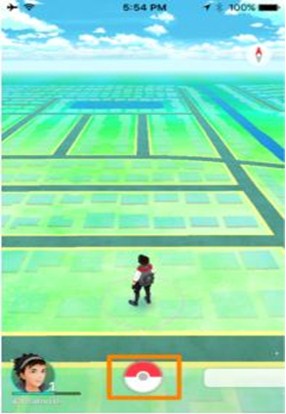
Step 3: New screen will be open and you will get many pokemon icon, tap on it. You will get below screen. Tap on any POKEMON which name you want to change.

Step 4: Tap on any pokemon icon. New screen will be opened with deep details about that particular pokemon. You will find pencil icon right after the name of Pokemon, just tap on the pencil icon, change the name and press ok. You get your desired name for that specific pokemon.
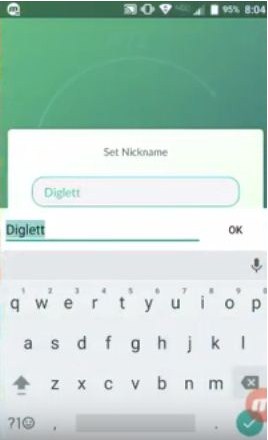
By Following above steps your will be able to change a nick name of Pokemon Go.
Change your trainer’s nickname in Pokémon GO
Many users of this game assume that change the name of pokemon go is complicated job but it’s quite easier with new updated version of 1.3.0. You need to follow some guideline before changing the name of your pokemon trainer.
Step 1: Launch the game and tap on red/white icon of pokemon ball. You will find setting at top right side of the screen. Click on settings.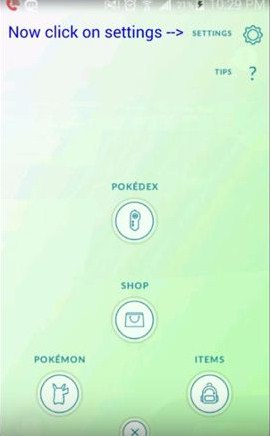
Step 2: Tap on “Change Nickname” text.

Step 3: The system will ask by popup “Do you want to change your nickname?” with Yes/No button to response. Press on yes.
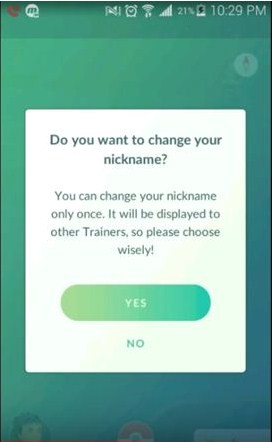
Step 4: Set your trainer’s nickname which will be used by trainers for you.
Step 5: Again popup will be opened for name confirmation. Tap on yes.
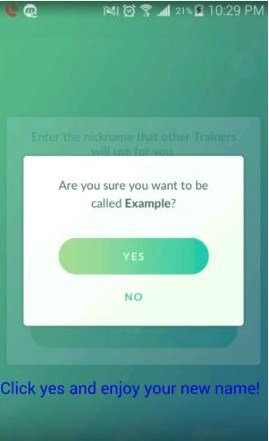
Know The Format of Nickname
Below rules are common for nickname for yourself or for your Pokémon.
Must read it.
How To Play Pokemon Go Without Internet Connection
How To Hack And Cheat Pokemon GO
Eight Ways To Play Pokemon Go Without Moving
It can contains the following characters
- Alphabets (Uppercase letters or Lowercase letters or combination of both) A to Z, a to z
- Numerals 0 to 9
- Any Special Characters (!,’,?,-)
- It must be between 4 to 15 characters
- Space
You can mix of all above term to select your pokemon name or pokemon go player’s nickname. Like combination of alphabets or numbers or special characters or the mix of all will work.
Examples
- Mobilephone
- A Piggy!, APig!
- 1009
- HOLDTHEDOOR



