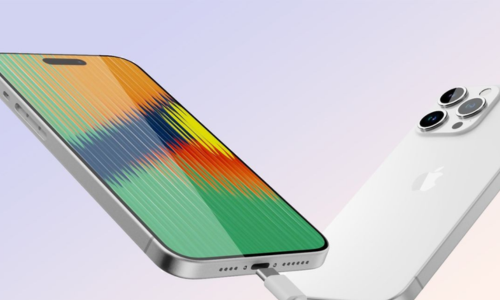iOS is a mobile operating system created and developed by Apple Inc. exclusively for its hardware. It is the operating system that presently powers many of the company’s mobile devices, including the iPhone, iPad, and iPod Touch. It is the second most popular mobile operating system globally after Android. Major versions of iOS are released annually. The current version, iOS 10, was released on September 13, 2016.
Now Apple has released iOS 10.3.1 on April 3,2017, which is only one week after iOS 10.3 was released. iOS 10.3 has a little security issues so it updated and iOS 10.3.1 is launched. iOS 10.3.1 includes bug fixes and improves the security of your iPhone or iPad.
The iOS 10.3.1 update is available for the following devices:
- IPhone 5 and later, iPad 4th generation and later and iPod touch 6th generation and later.
- The download size of iOS 10.3.1 is under 30MB so it does not require too much storage space to install the update.
What Is Included In The iOS 10.3.1 Update?
- iOS 10.3.1 essentially fixes some of the problems that were caused by iOS 10.3. in iOS 10.3 there are one problem that iPhone 5 and iPhone 5c has 32-bit processor and when it going to start the apps it says “This app will not work with future versions of iOS. ” So apple release 10.3.1 which solves this type of problems. The iPhone 5s did not have any problems because it has a 64-bit processor.
- Apple’s newest security update has just begun to roll out to iPhones, iPads and iPods worldwide. And this is an important one indeed, because it fixed a big security flaw in the Broadcom Wi-Fi chips used in recent iPhone models.
- While Apple reveals little when the security update shows up as a notifications badge on your Settings app, the security flaw is a big one and could let attackers within Wi-Fi range inject and run all sorts over code on your smartphone.
- In Apple’s security notes, it says that iOS 10.3.1 contains a fix for a Wi-Fi flaw that was reported by Gal Beniamini of Google Project Zero. to addresses a few critical vulnerabilities, one of which could allow hackers to “execute arbitrary code on the Wi-Fi chip”.The vulnerability, identified as CVE-2017-6975, was discovered by Google’s Project Zero staffer Gal Beniamini
- The iOS 10.3 update released is considered major as there were a large number of new features built in. The new features that shipped with iOS 10.3 includes the rollout of the Apple File System (APFS) on iOS devices, a new Find My Air Pods service, Wi-Fi Calling on iCloud devices with Verizon, the ability for app developers to respond to reviews, a new Podcasts app widget, smoother app animations, a new Apple ID settings menu, a new iCloud section and a Maps app 3D Touch Quick Action feature that shows the weather forecast for your current location.
- If you have a 32-bit iPhone or iPad, this update will offer you something new. It will enable you to enjoy the features of the OS only previously possible for 64-bit device owners.
How to install iOS 10.3.1 using software update
- It is easiest, fast and simple method to download iOS 10.3.1
- Take a recent iCloud backup
- Go in settings menu.
- Tap on general
- Tap on software update.
- Tap on download and install
- Enter your pass code if prompted.
- Tap on agree to accept all terms and conditions.
iOS 10.3.1 Problems
- It’s a small update but the iOS 10.3.1 update is causing problems for many old version iPhone, iPad and iPod touch users.
- iOS 10.3.1 users are complaining about battery drain, Wi-Fi, Bluetooth, various first and third-party apps, lag, random reboots, and more.