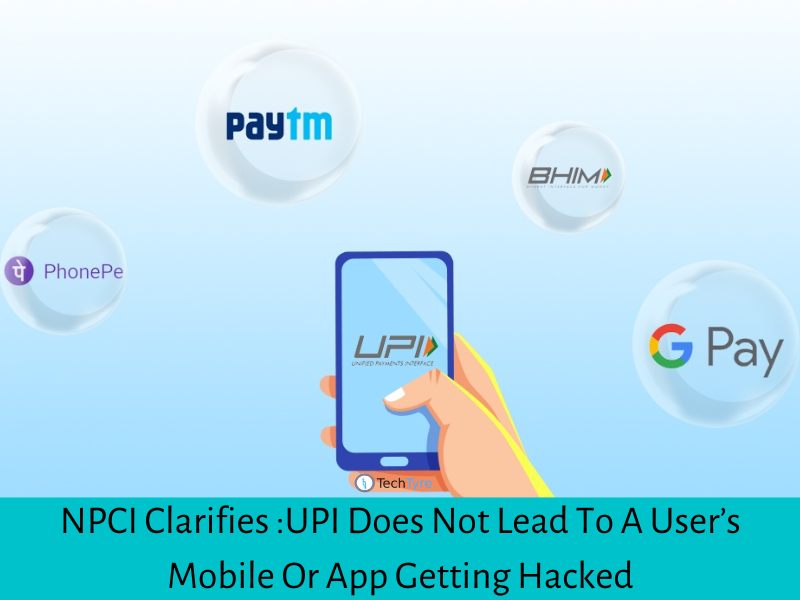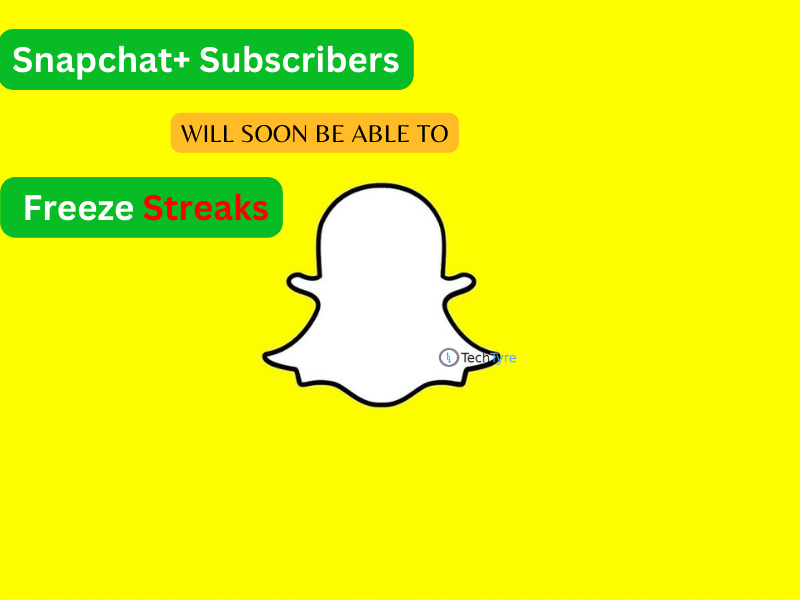Searching about anything in mobile is very easy now with whatsapp. Currently this app is used by 900 million mobile users, and the numbers are increasing. This app is famous because of secure, fast, easy and cheap communication method.
Many developers/companies have developed program to make this app more powerful. Duta.in is one of the popular company which works on whatsapp. They have developed one of the very useful add-on program for whatsapp by which this app has started their own bot on Wikipedia platform. Officially the company isn’t associated with whatsapp.
Steps to make your whatsapp as search engine
- Save +1 226 319 1209 number in your contact list with any name
- Create a new group with any name and add above contact number in this group. Now you have two members in this group.
- At first you receive welcome message from Duta with list of instructions.
- Type anything after “wiki” and the group returns you answer automatically. wiki(space)text
E.g. wiki church - Use operator to make it more interesting. Join any channel with “+” and unsubscribe anytime with “-“operator.
E.g. To subscribe soccer type +soccer and to unsubscribe type – soccer - Use @ operator for different update such as @currency, @pnr 10 digit railway pnr number, @stock etc
Every app has some pros and cons. Let’s discuss it. You can hack whatsapp account with easy tips which are 100% working.
Pros
– Inbuilt Wikipedia feature in Whatspp is like a Bonus. You don’t need to open Wikipedia in browser for words.
– It runs smoothly with less data usage, works fine with 2G internet connectivity.
– Best way to create a new group for search function
– It’s absolutely free
Cons
– If you’re admin of any group and add this wiki number in group and perform search then other group members have to view your wiki search result. You have to create new group if you don’t want to disturb other group members.
– It gives result from one source only
– By default give priority to the initial popular search term. E.g type wiki Georgia
Display results for Georgia country only but Georgia is also State, City and Town of USA.
– You receive small introduction of query. Not have ability to show you complete search result like web browser result.
– Don’t associate with Wikipedia officially.
– After some time the wiki group force you to add some particular numbers which seems spam. You have to add some random wiki phone number requested by group to continue this service
– Adfly ads links come during search in this group.
Even though high number of Cons I will recommend to use this app. Because of its free, fast, secure features.
No Fields Found.