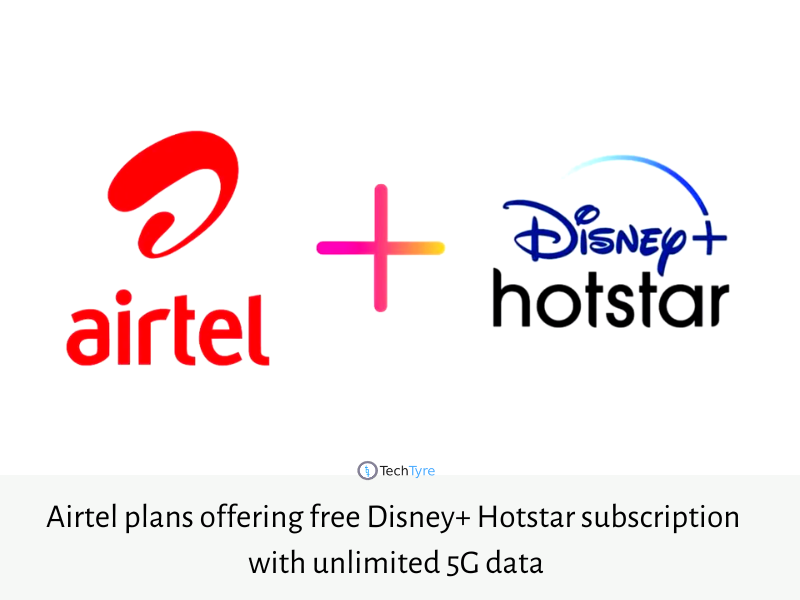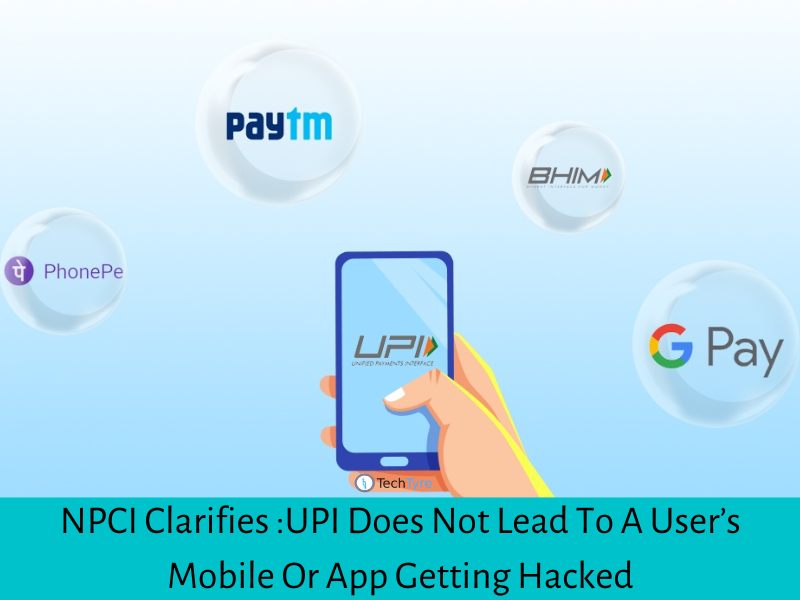Google Pixel Airplane Mode finally lets users connect to WiFi and Bluetooth after previously restricting the former.
The search engine giant recently rolled out its new December feature drop for Pixel phones. And it looks like it has refined the Airplane Mode.
Google is making a small but useful change to Android handsets. If you turn on Wi-Fi while Airplane mode is enabled, the first time you do this, you will see a notification that says “Wi-Fi on in airplane mode / If you keep Wi-Fi on, it will stay on the next time you’re in airplane mode.” If you tap on the notification, you are whisked away to a support page titled “Keep your Android’s wireless connections on in Airplane mode.”
Google Pixel Airplane Mode Finally Allows WiFi, Bluetooth
As per the latest news the Airplane Mode on Pixel phones now supports both Bluetooth and WiFi connection when it is enabled.
Previously, Pixel phone users could no longer turn on WiFi and Bluetooth once they were in Airplane Mode.

This has been frustratingly annoying as flights these days now offer an internet connection. Not to mention that most accessories like wireless earbuds connect via Bluetooth.
So when Pixel phone owners are in Airplane Mode, they could not connect to the in-flight WiFi. Such a bummer, isn’t it?
But this time, Google has updated it. WiFi and Bluetooth connections are now available even while Airplane Mode is enabled.
Google says that when you first enable Airplane mode on your Android device, Bluetooth and Wi-Fi are shut off. Previously, Google allowed users to keep Bluetooth running even in Airplane mode in order to keep their Bluetooth-powered earbuds or smartwatch from shutting down whenever Airplane mode is turned on. In other words, why lose the ability to use your Bluetooth wearables just because you’re flying?
Now, GOOGLE is offering the same feature for Wi-Fi. If you have Wi-Fi turned on while Airplane mode is enabled, your phone will remember this and will keep Wi-Fi on the next time you activate Airplane mode. With so many airlines offering Wi-Fi these days, you can still connect to a signal even when Airplane Mode is shutting down your cellular radios.
To turn Airplane mode on, go to Settings > Network & internet > Turn Airplane mode on or off. Another way to enable it is to swipe down from the top center of your display to Quick Settings. Swipe down again and you should see the button that will turn on and off Airplane mode. To connect to a Wi-Fi network go to Settings > Network & internet > Turn Wi-Fi on. Select the correct Wi-Fi network from the list and you’ll need to type in the password if it is protected by one. To turn Bluetooth on go to Settings > Connected devices > Connection preferences > Bluetooth. Turn Bluetooth on or off.
Just remember that whether you have Bluetooth and Wi-Fi both on or both off, or one enabled and the other disabled, your Android phone will remember how you had the settings the last time that Android mode was enabled. The next time you turn on Airplane mode, the phone will return to that configuration.
Judging by the way Google wrote the support page, this feature should be available to all Android phones. Right now though, we can confirm that this writer has received it on his Pixel 6 Pro.
Bluetooth Connection on Airplane Mode
On top of that, Airplane Mode supports Bluetooth connection as well.
Acccording to a report by Android Central, it lets users connect to their wireless devices, including their earbuds and smartwatch.
So if you are using wireless earbuds that come with noise cancelation, you can connect them to your Pixel phone even while in Airplane Mode. You can finally shut the cabin noise while watching movies or listening to your favorite songs.
The latest not only supports Bluetooth connection, it now lets users connect to the WiFi. At the same time, it shut off the cellular signal of Pixel devices while flying.
But How About Other Android Devices?
For now, the WiFi support on Airplane Mode only arrived to Pixel phone users.But despite that, 9to5 Google notes that the beta Android 13 QPR1 already offers that same support. So it looks like the new Airplane Mode is rolling out to other devices too.