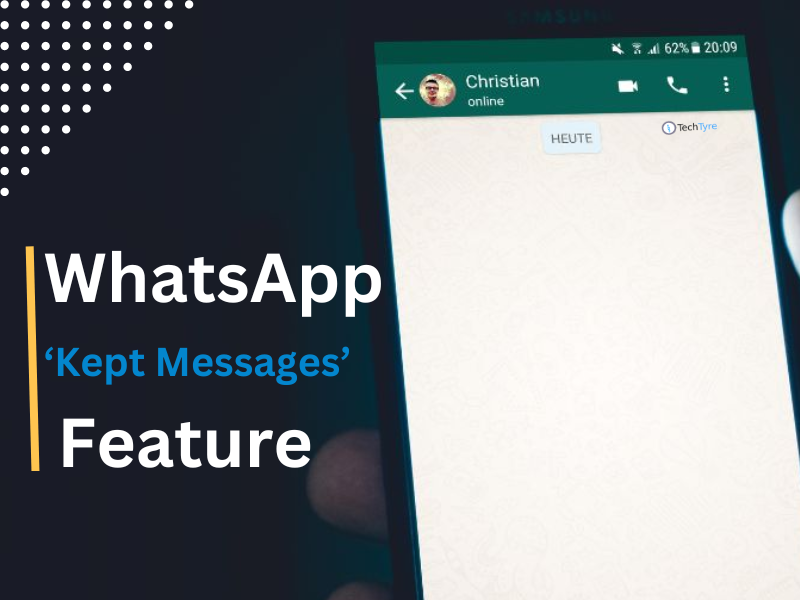Whatsapp is widely used chat app in the world. It covers all countries where mobile data network or internet connection is available. The features such as making groups, voice calling, Wikipedia search engine, image sharing, video sharing, file sharing, domestic languages keywords makes it more popular and usable. We all know mobile data or Wi Fi connection is required to operate whatsapp. You can’t perform chat or other activity without internet connection.
Need of WhatSim/ChatSim
Mobile data & wifi connectivity cost us money directly or indirectly. Sometime larger images or videos consume huge mobile data during upload and download. In short mobile network is mandatory to run this app. We can’t recommend text messaging in lack of speed, cost and other basic functionality. If you’re member of any active chat app group then you may miss important messages and sometimes you delete the long important chat history without read in lack of time.
The charges of mobile data increase when you’re in domestic or international roaming. If you feel the same problem then this article is very important for you. This article can answer below confusion.
Run Whats app without Internet Connection
Whatsapp without data Plan
Whatsapp without internet is true or fake
WhatSim is solution for all this problems.
ChatSim
At begging it supports to whatsapp only later it start supporting to all messaging app such as Telegram, BBM, Facebook Messenger, Wechat, QQI, Line, Hike, Kakao. So it renamed as ChatSim, now you can chat in all apps without internet connectivity.
WhatSim/ChatSim is a great device invented by Manuel Zanella, he is the founder of ZeroMobile an Italian mobile company. Basically it’s a one type of SIM card device which use mobile network signal to run your chat app. It connects to more than 400 network operators in more than 150 countries. It automatically connects with strong network operator and switch between them, so you never lost your chat.
Cost
Average SIM cost around $13 per year in all countries. The rate can be changed according to government and other local taxes. There are different plans available as per your needs.
Activation
You can activate ChatSim in few minutes with website clicks. After purchase open https://www.chatsim.com/activate, enter Chat SIM Number and 19 or 20 digits SIM Card identifier number and proceed. Insert SIM in your device and done.
Features and Benefits of ChatsSim/WhatSim
- It can operate in all over the world without internet or extra charges.
- Neither fixed cost nor monthly rents and it never expires.
- The SIM card is available in all size such as regular, micro, and nano. So it can work in any type of device world wide.
- Its chat Global card, no roaming charges or other charges required during domestic or international travelling.
- According to their official website it reduces unwanted traffic by 90% such as different apps updates, mms, and emails.
- No specific mobile network signal required, it automatically connect with best accessible operator in the area.
- Keep your apps and contacts without change your mobile number and contacts
- Supports all popular chat apps.
- Unlimited chats and texts including photos, videos and calls
Drawback
Every app has some drawback. ChatSim is a pure chat device, you can do chat with it no more than chat. In fact, it blocks traffic from non-chat apps in order to continue chat apps running smoothly, you have to avoid other apps and work during active mode.
Support
There are three type of customer support available in official website. Online support forums, faq and private login area for difficulty in activation and functionality.
You can watch youtube video and play pokemon go without internet too.