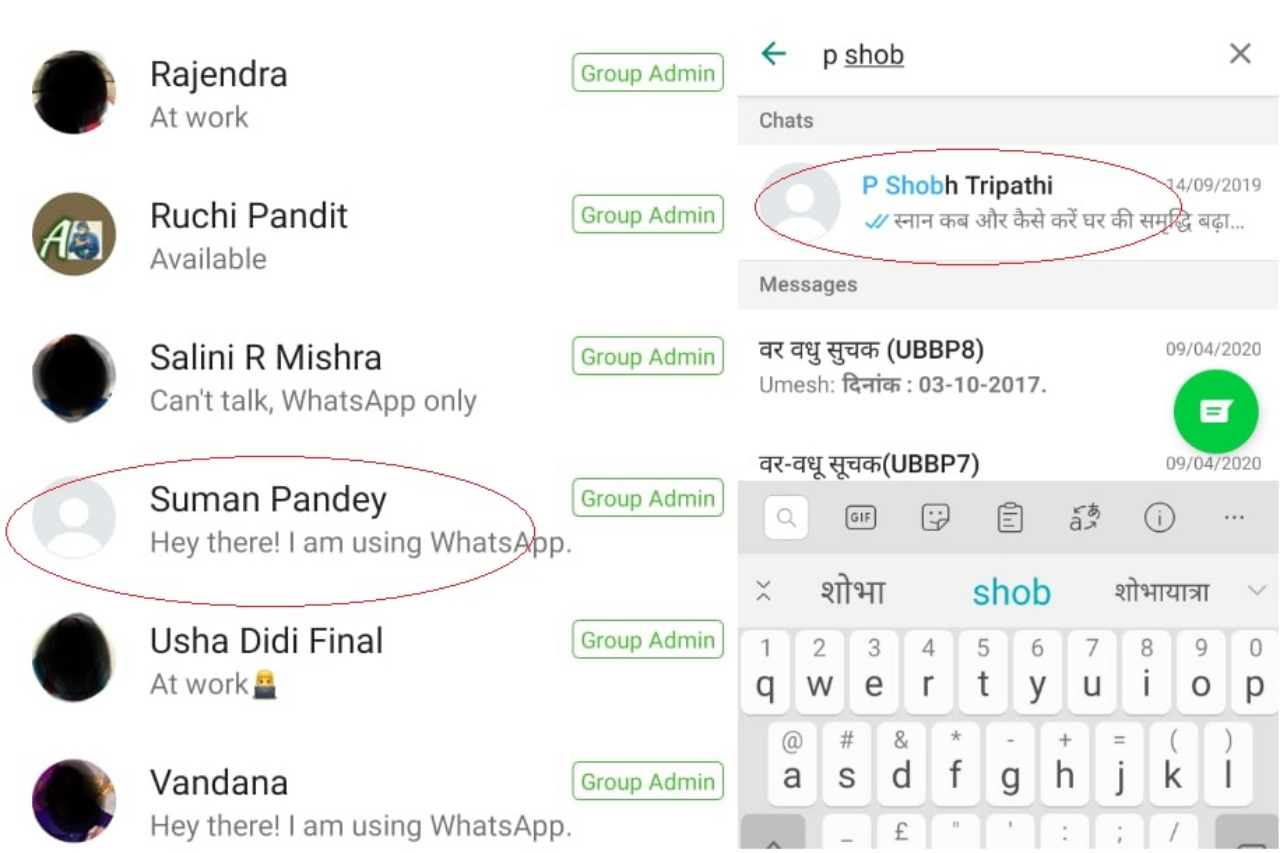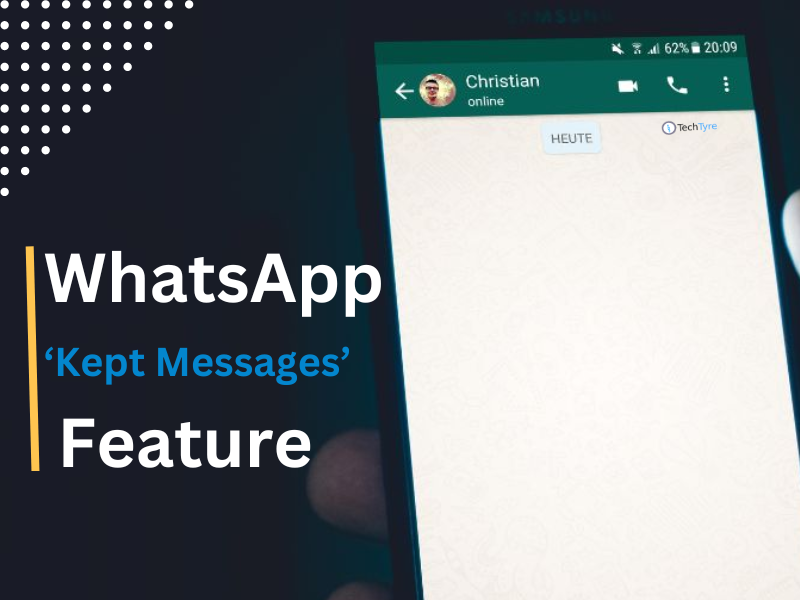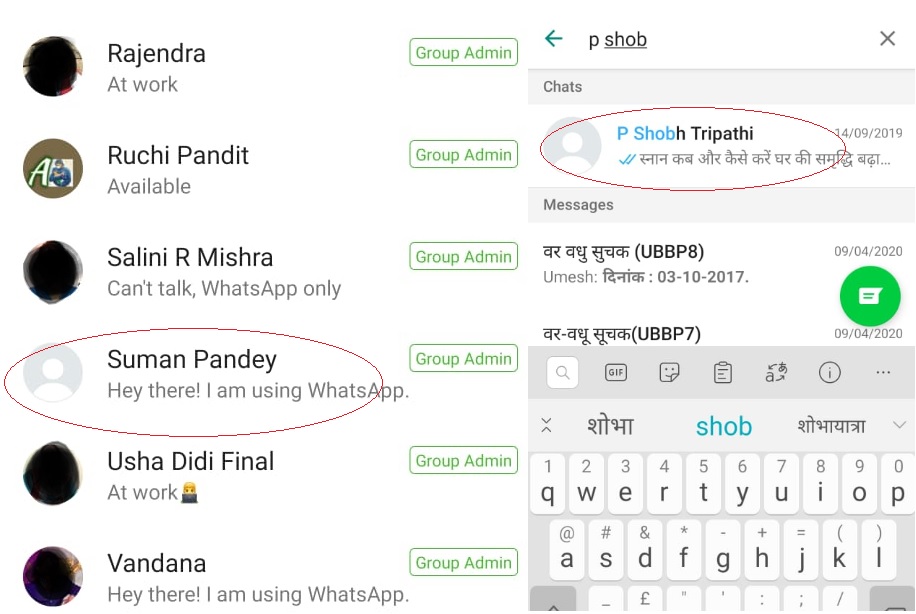
Many times you need to check DP of particular person without saving their phone number in your contact list, for not delivering content to wrong person. Such situations may arise when you need to send message only one time. Here I am going to describe different methods in details to check anybody’s whatsapp user profile photo. All methods help you even if your whatsapp is blocked by someone.
Simple Whatsapp Block Test
Whatsapp is very conscious for their user and therefore it offers many security features to their users. One feature is block someone, if you block someone then he/she can’t send you messages, audio call, video call, check dp and status as well. You can follow below steps to check if you have been blocked or not.
Send him message and wait if you see one sign mark only after long time then you have been blocked by another user.
You can save the same number in other mobile number and send him/her whatsapp message for double surety. If you see double check mark with blue color then your number has been blocked by him/her.
App to check whatsapp dp viewer (Whatsapp profile photo if blocked)
Many third party whatsapp apps offer such different level of security features for different purpose. There are many third party mobiles apps and websites available where you can find any whatsapp number profile picture or DP. You can also get their DP even though someone blocked your number in whatsapp or not in your contact list.
Who checked you DP profile picture
Online Website
You only need to enter country code and then particular mobile number and search number to view DP of that whatsapp number. Checkwa, wassame, celltrack are some well know website to check profile image.
App to check whatsapp dp viewer
Search dp viewer app in Google play or ios app store. Similar to website you only need to insert mobile number and press on search button to view whatsapp profile photo or DP. Desire apps, App Universal, butterfly are some well known apps to download and start viewing.
You may also check status of whatsapp users from above android apps.
Whastapp Group
Note: This method was working before but it may not work if your app is updated.
Join whatsapp Group without Admin
This method works if both the whatsapp users are already added to any group. I have tried it myself and it has work for me. Let try to understand it with one example.
User A, User B, User C
User A is admin
User B is friend of user A
User C is friend of user A
User A has created a group named as FRIEND and added both B, C. Now those three members are in that group and all chat together.
Suddenly user B has blocked user C due to problem. So user C will no longer able to send messages, check DP or status, audio, video calls. But user C can check user B profile picture in FRIEND group.
Experiment to create new Whatsapp Group
You can apply the same method by creating a new whatsapp group. But as admin you may not be able to view DP. If some third user as an admin adds both of you then you may be able to view profile image from that group.
Tap on Icon
I have tested this personally and it works for me sometimes.
- Find the whatsapp user whose DP you’re not able to view.
- Now tap on their image icon even though you are seeing there blank image of that user.
- You may be able to view their image when it will open in full screen.