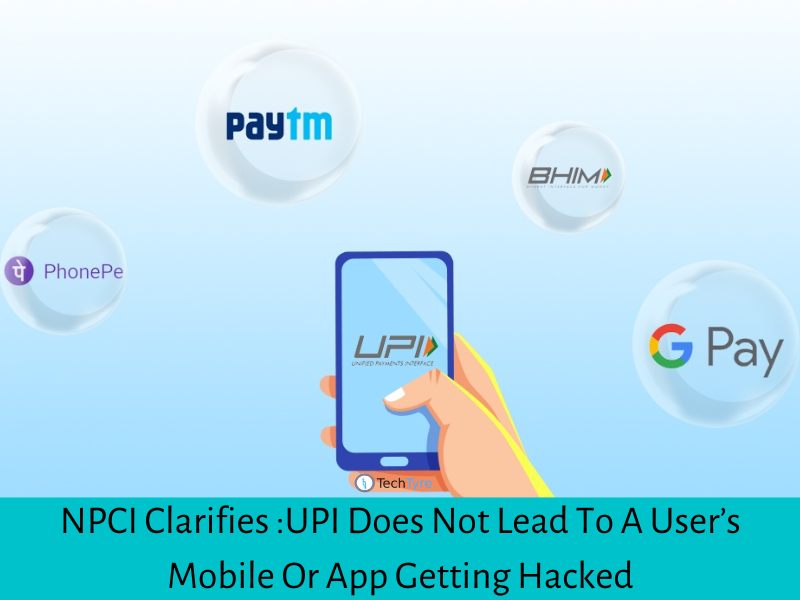In 1990s pokemon was the most popular within kids. Basically it’s pocket monster in red and green colors. Laterally a US based game maker company Niantic acquired it. This company is responsible to develop Famicom games, Family Computer games, Wii games, 3DS games and other popular games. Pokémon Go is the latest game launched by Niantic on 6 July 2016 for android and iPhone users. It’s notable than more than 5% android users have downloaded it within 6 days of launching.
It’s very exciting to catch pokemons from real world by virtual world. This game is combination of android OS, rear camera and imagination. This game converts your smart phone in Pokedex. The pokemons spread around your region based on GPS location and time. You need to catch maximum pokemons to increase game score. You need to move your smartphone frequently to find and catch more Pokemons. Pokemon Go is officially released in some countries only.

Official release dates
Released on July 6, 2016 (Australia, New Zealand, United States)
Released on July 13, 2016 (Germany)
Released on July 14, 2016 (United Kingdom)
Released on July 15, 2016 (Italy, Spain, Portugal)
Released on July 16, 2016 (Austria, Belgium, Bulgaria, Croatia, Cyprus, Czech Republic, Denmark, Estonia, Finland, Greece, Greenland, Hungary, Iceland, Ireland, Latvia, Lithuania, Luxembourg, Malta, Netherlands, Norway, Poland, Romania, Slovakia, Slovenia, Sweden, Switzerland)
Released on July 17, 2016 (Canada)
You can download this game from Google play store and iPhone app store in available countries. Free download and play make this game more popular. Company has announced to available this game for India and remaining countries soon. But we can download and play this game in India without any problem. This trick works for Pakistan, China, Korea, South Africa, Bangladesh, Russia, magnolia, Burma, Philippines, Malaysia, Nepal, UAE, Oman, Japan and other countries. You can play Pokemon Go without internet too.
How to download and install ‘Pokémon Go’ for Indian Android Users?
Download and Install from the Playstore – Click Here.
Download the Pokémon Go APK file:
- You need to enable your phone to download apps from other sources. Setting – > Security – > enable check box “Unknown Sources” (Allow installation of apps from sources other than the Play Store).
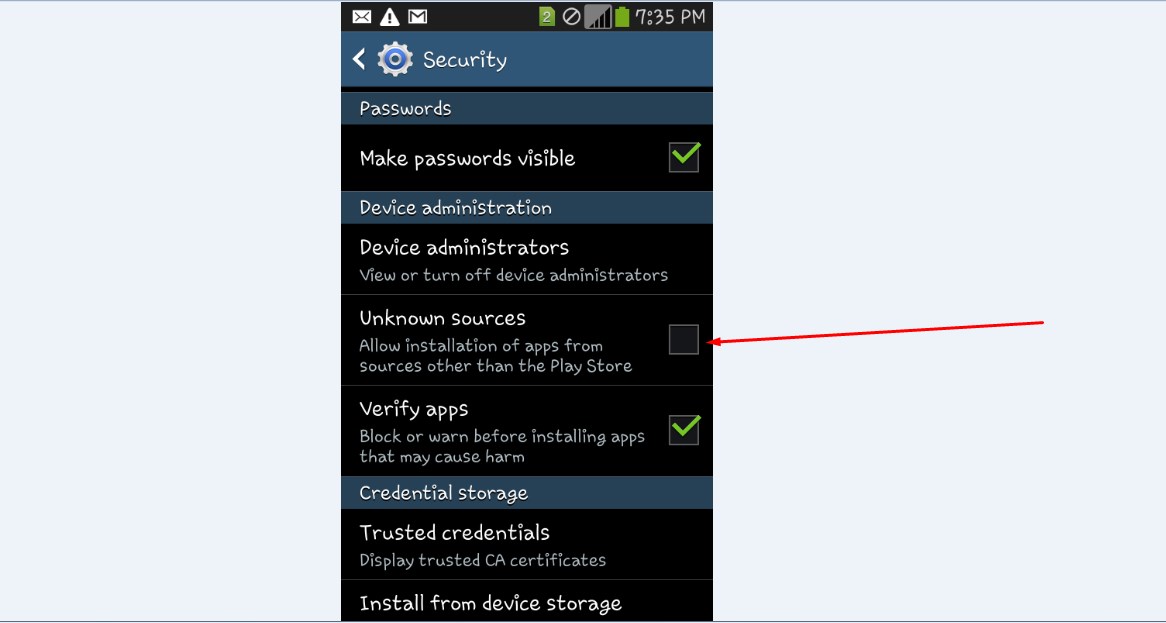
- Download pokemon Go APK file. Use search engine to find the suitable APK file.
- Go to APK web page and click “Download APK”. You may download from apkpure.
- Tap on Download APK and download will start.
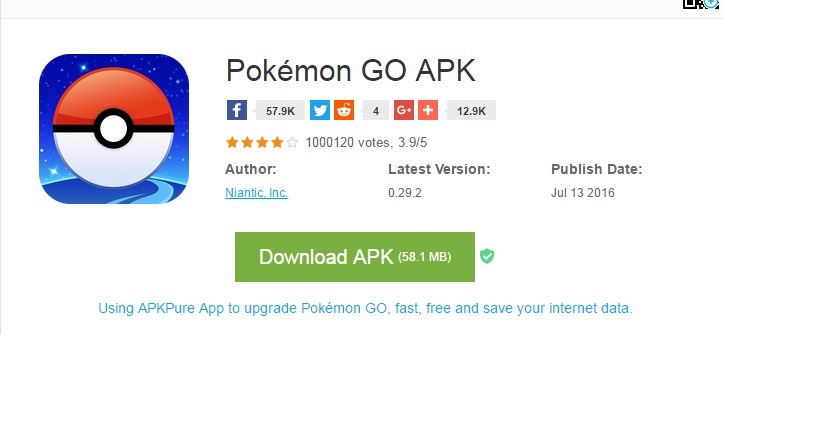
- Select Install after download.
- The game is installed now and you can play now.
- Enable app installation from any source makes your phone more vulnerable to malware. Disable unknown source installation after this process.
How to download and install ‘Pokémon Go’ for Indian iOS Users?
If Pokemon Go is not available in your country then follow this instruction to download and install it for iPhone or iOS device users. Log out from apple ID
-
- You need to ensure your device that you are in a region where the Pokemon Go is available.
- Go to setting – > Click “Apple ID” and then Sign out.
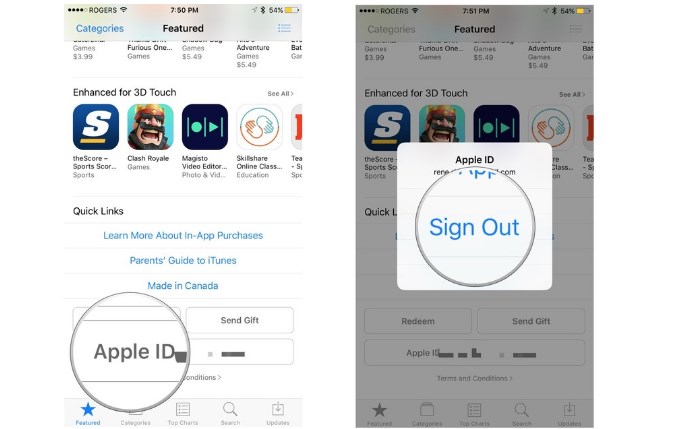
-
- Go back to setting – > Select General – > Language & Region.
- Set your region as US, New Zealand or Australia or any region where Pokémon Go is available.
- Open ‘App Store’ and search for ‘Pokémon Go’.
- Choose a free app to download and create new Apple ID.
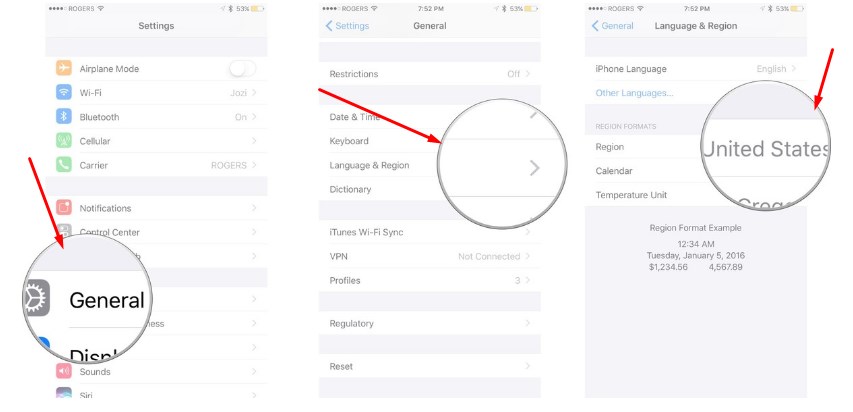
-
- Complete the process to create new apple ID, select none in the Billing Menu and add any address where this game is available.
- Now you can download and Install Pokemon Go in Your iPhone, iPad or any other iOs device.
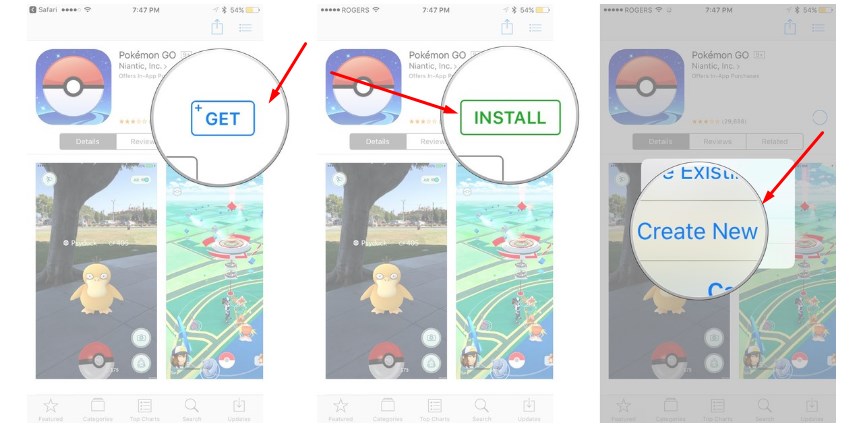
- You can reinstall it with your original apple ID when it available in your country.
- All the data are stored in cloud, so you can start play from where you left.
By hacking of pokemon go you can reach upto last level of this game. Currently this game don’t support windows and Blackberry smartphones. They have to wait.