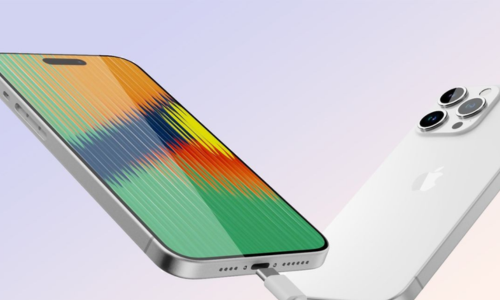iPhone users may jealous when they observe that their expensive device does not have capability to support GIF file format in whatsapp. GIF is one type of image file which couple less memory space than video but you can view it like a video movement.
We all know that iOS device has much security and kernel then android, blackberry or any other operating system. It took big time to make a system work perfectly which suitable for WhatsApp GIF for iPhone device. Finally Mark Zukerberg’s popular messaging app WhatsApp for iPhone was updated over the weekend with long-overdue support for dynamic GIFs. The updates supports iOS 7.0 & all later versions including 10.0.2 and working fine for iOS devices.
iPhone WhatsApp users can now receive and send their own animated GIFs, or discover and share GIFs from built-in services such as Tenor and Giphy — which one accurately appears to be dependant on your region.
Now you will have answers for “how to send GIF file in iPhone in Whatsapp chat”?
Similarly, less than or equal to six second videos and Live Photos can also be share as GIFs in group or individual. To send a Live Photo as a GIF, simply 3D touch the photo after tapping on Attach > Photo/Video Library and choose “Select as GIF.”
WhatsApp is obtainable as a free download on the iTune App Store for any iOS device. The app is now at version 2.16.15.