Useful methods to run your smart phone android and iOS device battery up to 5 days with all working function without compromise.
Normally we have habits to charge our phones once in a day and after 100% charge we disconnect power socket with mobile. After continue use battery goes down to 80%, 60%, 40% and vice versa. But if your battery drains instant compare to other same brand and model then you should think about it.
In this article I am going to tell you amazing secret code and 4 different mobile power settings which will result in durable battery mode. This tips and settings are applicable to all type of Smartphone. If you are also a user whose mobile phone battery drains quickly then leave other work aside and read this article for 2 minutes only.
These tips are very useful during travel, power cut, low battery and general meeting condition when you need to save your maximum battery. If you are first generation mobile user then you will realize that old mono phone battery run up to 4-5 days without charger connection. The whole concept is depends on it.
Dark Mode Setting
Dark mode disable led distribution to unrequited screen area. So this will defiantly saves your battery by 50% than normal mode. This is the very basic setting.
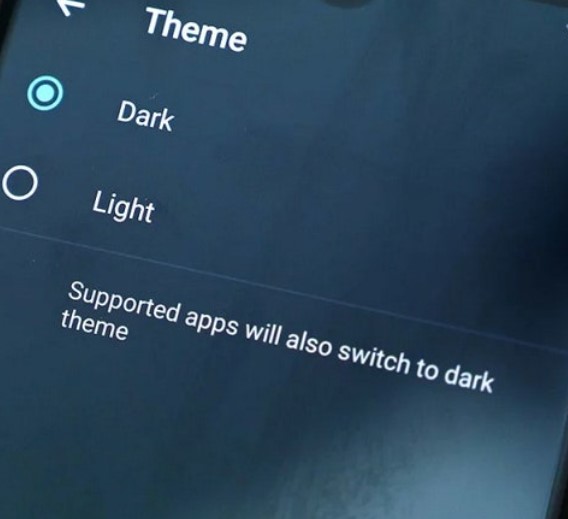
To do this go to settings -> Type dark mode settings in search icon – > make sure to enable dark mode settings.
Whatsapp Theme Settings
Almost all smart phone devices runs whatsapp messenger app. And you may spend your maximum time over whatsapp to chat with your contacts, check status of contact and their DP profile picture. Doing all of this activity drain you battery very fast then normal mode.
To save battery from whatsapp
Open whatsapp – > tap on three dots of setting – > Chat – > Display Theme – > enable dark theme.
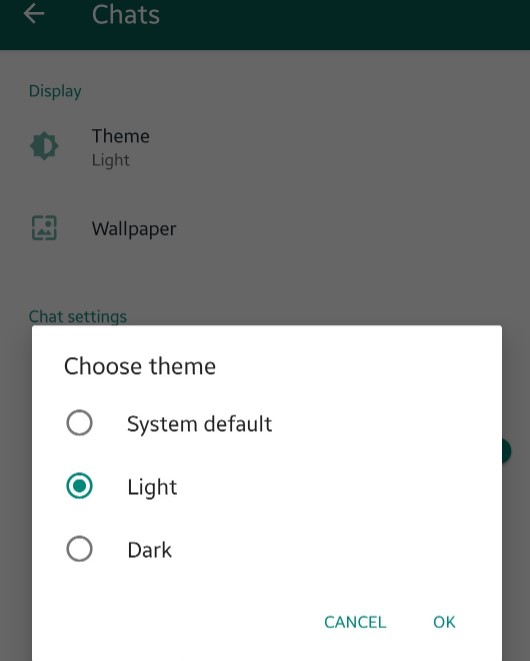
By default system theme will be selected in chat theme option. You need to change it. This setting will also behave as your normal phone settings.
Note: Dark mode theme can be applicable for facebook chat, telegram, imo, hike, skype etc all messengers.
Maximize battery saving mode
This setting will help once your phone runs out of battery by less than 20%. To select this option
Settings – > Battery (Device care) – > power mode (Optimized) – > tap on maximum power saving option
Note: You can perform this setting to even your phone is charged 100% battery or not run out of battery. This setting will run your battery 2 times more than normal theme option. You will get here adaptive power option too which will adjust battery automatically according to your phone requirements.
Invert colors
If you have oppo, vivo, realme, honor, Mi smart phone then you will get invert colors mode when scroll down your top menu items.
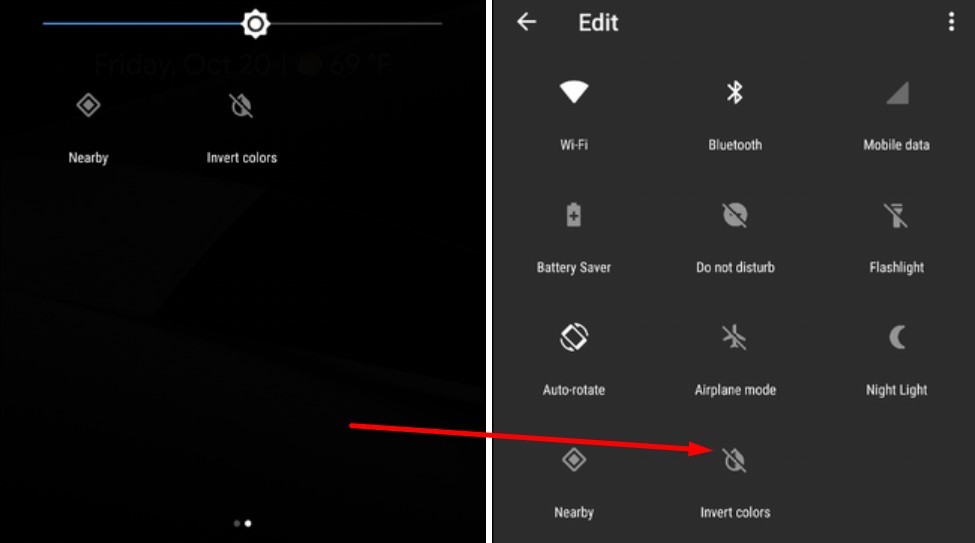
Enable the invert colors option, this option will allow your phone to run in black and white mode only. This option may be available for other mobile brands too. It’s best quick setting for an emergency.
USSD Dial Code
If you’re also a user whose phone battery drains to 80%, 50% quickly after 100% charging without any use then this code will convert your battery system like new devices. This process will neither delete files nor perform factory default setup.
Dial below code from your keypad.
*#0228# for Samsung
*#*#2846579#*#* for Honor or Huawei
*#*#4636#*# for Lenovo, LG, Motorola, Nokia, Oppo, Sony, MI, Realme etc
You will be prompted to a new window in which you will have to perform few settings. After completing this process battery software will be reset automatically and your phone will start showing correct battery percentages.
This setting increase the life of battery, this will not increase mAh power. The codes are directly connected to software of battery which helps to reset your battery settings. It helps to show accurate battery percentage during charging and after charging of your device.



