Generally people like iphones because of global iCloud feature by which you can restore backup of all your important data in any new or old device by simple iCloud login. iCloud backup stores your contact, mails, messages etc important database. And iPhone has ability to take back up timely without delay.
Apple Company is very ambitious for their earning and they don’t leave you without recurring payments. And that’s why they only offer 5GB free icloud space for any iOS users. For additional storage you have to pay monthly recurring payments to Apple.
Real problem with Apple case ID
Recently I was facing strange error with my new iPhone 11 device when I was trying backup my data. I was new user who converted from android to iOS. And I believe this problem may be faced by almost many ios users who just shifted from Android to iPhone.
iCloud gives error of “Not Enough Space” Even if more than 4 GB was Free
You read correct, my icloud account had more than 4GB storage but it was ginving me not enough space message and terminate. Normally you receive below message.
“Itunes could not restore the iphone because not enough free space is available on the iphone”
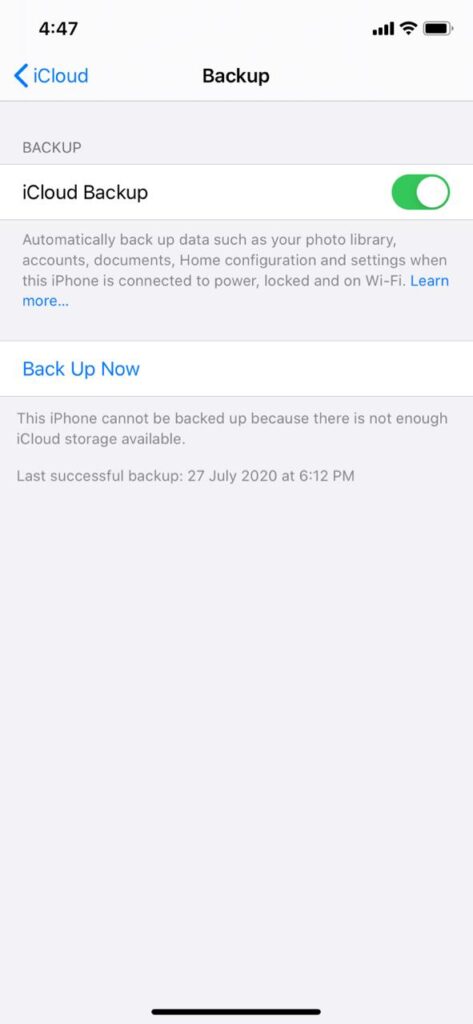
Free iCloud Storage In any iOS Devices Without Erasing Data
I had researched over web to find out solution and then I had disabled photo from icloud backup. But guess what I received same error.
One by one I had disabled all my apps even contact and just wanted to backup my iphone settings even though my iphone won’t backup to icloud and given message of not enough storage. I talked to my friends who were long time iPhone users but they aren’t able to find out exact problem.

Finally I have contacted to Apple service centre with chat support, they simply run their diagnostics software and tell me everything is fine. They had given me suggestion to buy iCloud paid subscription which cost me $0.99/month recurring to solve iphone icloud backup problem but I had denied this solution. Because all my apps were disabled from icloud storage and I was trying to backup my smart iPhone settings only, the problem was something else.
Find Exact Problem
Then I had observed all my icloud storage apps one by one carefully. I reached to iCloud backup. Here below are the steps of troubleshooting from how I am able to solve this issue.
Go to -> Settings -> [your name] Apple ID, iCloud, iTunes & App Store -> iCloud -> Manage Storage ->
In manage storage I found icloud, docs and messages and icon with available space with 4.12 GB
Change storage plan 5GB, backup with 113 MB, whatsapp messenger 102.5MB, messages 3MB, data 564 KB, health 45KB, photos 0KB and siri.
I had taped all of those data one by one when I had clicked photo it was showing me 4.3GB with Undo disable and delete option. I am shocked.
I had tapped on Undo disable and delete and try to restore again but again it icloud backup failed. Then I followed below steps.
Final Solution
Go to -> Settings -> [your name] Apple ID, iCloud, iTunes & App Store -> iCloud -> Manage Storage -> Backups -> [Name]’s Iphone This iPhone
Here system showed me Last backup date->Backup Size -> Next Backup size

I had tapped on Delete Backup, now old backup is removed.
I had tried to take my icloud backup again and finally it completed successfully.
What I learned here?
iCloud backup size is different and internal apps data size is different. Backup file size may be less but the Apps data size may be higher.
My Mistake
I had taken icloud backup when I was trying to setup my iPhone. And at that time volume of photo and media files were very high.
You will not be able to complete icloud backup until you delete all your backups and disable photos from icloud.


