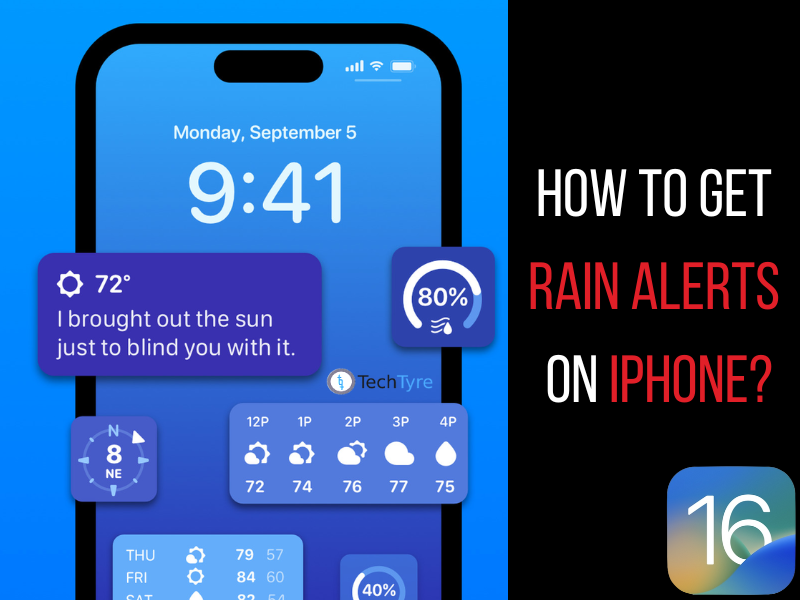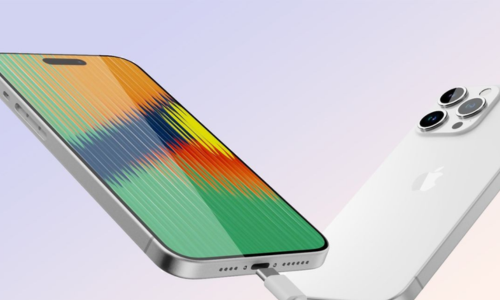Have you ever gone out when the weather seemed to have been fine and then unexpectedly encountered heavy rain? Well, in case you own an iPhone, you can now get weather updates including rain alerts.
Have you ever gone out when the weather seemed to have been fine and then unexpectedly encountered heavy rain? Well, in case you own an iPhone, you can now get weather updates including rain alerts. To recall, Apple rolled out iOS 16 software on September 12 for its iPhone which brings various new features.
Now, users can access the Weather app to stay up-to-date with updates such as ten-day forecasts, daily temperature, air quality, rainfall, UV index and more. iPhone’s weather app now can also predict next-hour rainfall. As per Apple, the latest weather data is from the national weather services.
Here is how you can get rain alerts on your iPhone
1: Click on the weather app on your iPhone.

2. Tap on the list icon which should be located on the bottom left corner of your screen.
3. Toggle on the ‘Next hour precipitation’.
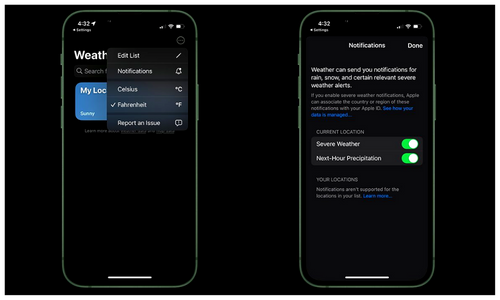
4. Give the Weather app access to your location if you see the prompt.
It is important that the next-hour precipitation feature is currently available in select regions only.
iOS 16 also includes an all-new Lock Screen experience which will allow users to fine-tune the look and feel of the Lock Screen by customizing elements like the wallpaper and font, adding widgets, and using Live Activities to stay updated on what’s happening in real-time. Additionally, iOS 16 gets an improved Focus mode which will allow users to easily assign a Focus mode on each lockscreen preset.
The new iOS 16 also introduces Focus filters. With these filters, apps such as messages and mail can automatically filter their content as predefined by the user within the Focus mode.

Apple has improved the Mail app as well and users can also edit and unsend messages in the Messages app. Live Text now works on both photos and videos and it can easily recognize texts and photos and allows for Look Up straight away.
Users can now also choose an object from a photo/video, tap and hold on it, and then drag it to view the same on another app. iOS16 brings multiple updates to the Weather app on iPhones. Weather app has modules to show information like 10-day forecast, daily temperature, air quality, precipitation, UV
index, and more. iOS 16 allows users to click into any of these modules for more information. The Weather app can also show air quality tile with iOS 16.
One lesser known feature of the Weather app on iPhones is next-hour precipitation. It sends forecasts and precipitation notifications to the users. The feature can come handy on a day-to-day basis, especially amidst the incessant rains in Delhi-NCR regions lately. Apple says that the weather data provided by this feature is from national weather services. Here’s step-by-step guide to get rain alerts on your iPhone using the next-hour precipitation feature
Readers must note that the feature is currently available in select regions only. Also, in case you are travelling, you may need to toggle it on for individual locations manually.
In another news, Apple iPhone 12 with 64GB storage model is available at a discounted price of ₹47,999 on Amazon right now. There is an additional 10% instant discount with ICICI Bank credit card. If you are planning to buy a new iPhone this Diwali, now is the time. Apple iPhone 12 comes with a 12MP TrueDepth camera at the front. There is a 12MP wide and ultra-wide dual camera setup on the back. The phone offers camera features like Night mode, Deep Fusion, Smart HDR 3 and 4K Dolby Vision HDR recording. The smartphone comes with IP68 rating and is water resistant.