Experiencing your Mi TV or any smart TV turning off and on automatically can be frustrating. However, there are various potential causes and solutions to this problem.
In the digital age, our TVs have become more than just entertainment hubs; they are sophisticated pieces of technology that sometimes encounter technical glitches. One common issue faced by Mi TV users is the automatic turning off and on of their devices, disrupting the viewing experience. In this guide, we’ll explore common issues and provide practical solutions to help resolve the automatic power cycling problem.
Check Power Source:
The first step in troubleshooting any electronic device is to ensure a stable power supply. Start by changing the power socket and testing if the issue persists. Sometimes, faulty sockets or power fluctuations can trigger the TV to turn off and on unexpectedly and automatic power cycling.

The foundation of any electronic device’s functionality lies in its power source. Begin troubleshooting by inspecting the power socket connected to your Mi TV. Try plugging your TV into a different power outlet to rule out any issues with the current socket.
Remote Control Interference:
Remote control signal interference can also lead to automatic power cycling. If the remote control’s power button is continuously transmitting signals, it might confuse the TV, causing it to turn off and on randomly. To troubleshoot this, ensure that the remote control is functioning correctly and stay away your TV remote after powering on more than 45 feet. Check if your TV getting power off and from the TV when not in use, as excessive signals might affect its operation.

Remote controls, while essential, can sometimes be the culprit behind erratic TV behaviour. To address this, ensure that your remote control is functioning correctly and avoid pointing it towards the TV when not in use to prevent accidental signals. stay away your TV remote after powering on more than 45 feet. Check if your TV getting power off.
HDMI-CEC Settings:
HDMI-CEC (Consumer Electronics Control) is a feature that enables interconnected devices to communicate and control each other through HDMI connections. However, sometimes, HDMI-CEC can cause conflicts, leading to erratic behavior such as automatic power cycling. To address this issue, disable HDMI-CEC on all connected devices through the TV’s settings menu. This can usually be done through the TV’s settings menu under HDMI or CEC settings.
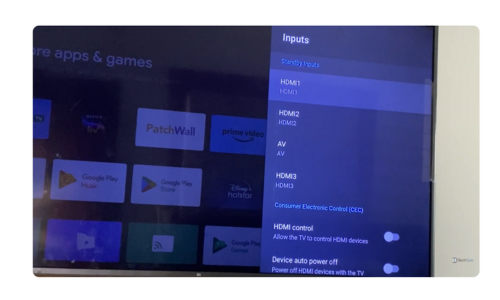
This step can help eliminate potential interference and stabilize the TV’s operation.
Software Update:
Software glitches or bugs could also be responsible for the automatic power cycling problem. Ensure that your Mi TV’s software is up to date by checking for available updates. Manufacturers often release firmware updates to address known issues and improve device performance. Updating your Mi TV’s software may resolve the automatic power cycling problem by patching any underlying software issues.
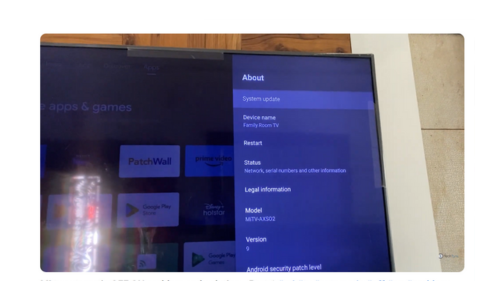
Temperature and Ventilation:
Overheating can also trigger automatic power cycling in electronic devices. Ensure that your Mi TV is placed in a well-ventilated area with sufficient airflow to prevent overheating. Check for any obstructions around the TV, such as cables or other devices, which may impede ventilation and contribute to heat buildup. Maintaining an optimal operating temperature can help stabilize the TV’s performance and prevent unexpected shutdowns.
Factory Reset:
As a last resort, consider performing a factory reset on your Mi TV. This will revert all settings to their default configurations, potentially resolving any software-related issues causing the automatic power cycling problem. Keep in mind that a factory reset will erase all personalized settings and data, so proceed with caution and backup any important information beforehand.
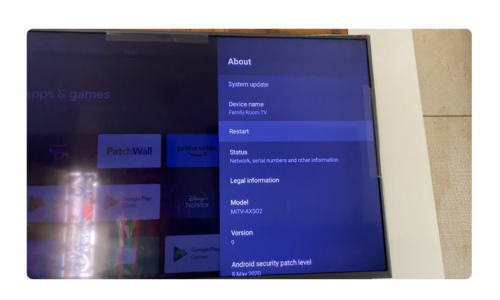
Additional Tips and Considerations:
- Check for any physical obstructions around the TV, such as cables or other devices, which might be causing overheating or blocking ventilation.
- Ensure proper ventilation around the TV to prevent overheating, as excessive heat can lead to malfunctions and automatic shutdowns.
- Reset the TV to its factory settings as a last resort. This will revert all settings to default and may help resolve any software-related issues causing the automatic power cycling problem.
- Contact Mi TV customer support or seek professional assistance if the issue persists despite trying the above troubleshooting steps.
Conclusion:
Experiencing automatic power cycling on your Mi TV or any smart TV can be inconvenient, but it’s not uncommon and often has simple solutions. By examining the power source, addressing remote control interference, configuring HDMI-CEC settings, updating software, ensuring proper ventilation, and performing a factory reset, if necessary, you can effectively diagnose and resolve the problem. Whether it’s a power source issue, remote control interference, HDMI-CEC conflicts, or software glitches.
If the issue persists despite your efforts, don’t hesitate to reach out to Mi TV customer support or seek assistance from a qualified technician for further troubleshooting and resolution. With patience and diligence, you can restore your Mi TV to optimal performance and enjoy uninterrupted viewing experiences once again.



