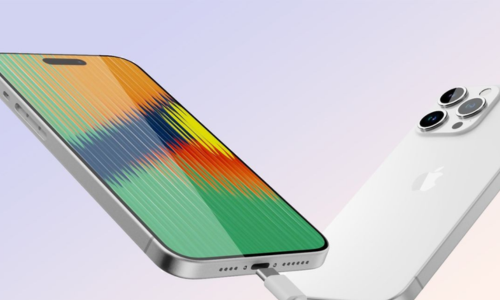Meta now launches Avatar feature for WhatsApp. Both iOS and Android users can create their Avatar and express their emotions with customized Avatar stickers. Here’s how to set-up and send WhatsApp Avatar stickers.
In Short
Meta is rolling out Avatar feature for WhatsApp for iOS and Android.
WhatsApp users can create their Avatar by using combinations of hairstyles, facial features and outfits.
Users can use their avatar as a sticker in chats or make it their profile photo.
Meta is rolling out the Avatar feature for its instant messaging app. In a recent blog post, Mark Zuckerberg announced that soon WhatsApp users will now be able to create their customized Avatar for their profile photo or will be able to choose from 36 custom stickers reflecting different emotions and actions. Similar to Facebook and Instagram, users can create their Avatar by choosing eye shape, hair colours, costume and more.
The Avatar feature will be available to everyone in the coming days. To get the feature, update your WhatsApp app from Apple’s App store or Google Play Store. If you have updated the app and the feature is available on your WhatsApp, then here is a quick guide on how to set up your Avatar and send customized stickers.
How to create WhatsApp Avatar
Step 1: Open WhatsApp app on your iOS or Android phone.
Step 2: Open a chat and in the Message box, tap on stickers. On Android, the sticker option is in the emoji tab- next to the GIF.
Step 3: In the Avatar crater tool box, start creating your avatar. Choose your skin tone, hairstyle, hair colour, face shape, outfit and other features.
Step 4: You can also try copying your facial features into your avatar. Simply tap the mirror icon available on the right side of the screen. The icon will turn on the front camera and a small box will open in which you will be able to see yourself.
Step 5: You can also add bindi to your Avatar to add a desi effect to your feature.
Step 6: After adding all the features, tap on done and WhatsApp will create your Avatar for personalized messaging experience.

How to send WhatsApp Avatar stickers
Step 1: Open any WhatsApp chat and click on the sticker icon. You will find personalized stickers of your avatar including love, reaction, sad lifestyle and more.
Step 2: Scroll and find the Avatar you want to send in the chat.
Step 3: Tap on the Avatar and it will be sent to your contact.
Step 4: You can also save your favourite Avatar stickers for quick access.
Step 5: In case you want to edit your Avatar, you can do it anytime by tapping on the pen icon. You can change the outfit, makeup or style of your Avatar as per your liking.
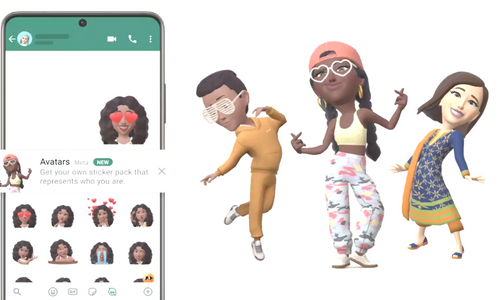
How to set Avatar as WhatsApp profile photo
You can also put your Avatar in your WhatsApp profile Photo. To add Avatar-
After creating your Avatar, go to WhatsApp Settings.
Open your profile photo and tap on edit.
In the edit section, tap on Use Avatar and then select the Avatar face you want to keep as your profile photo.
Select background colour and tap on Done.