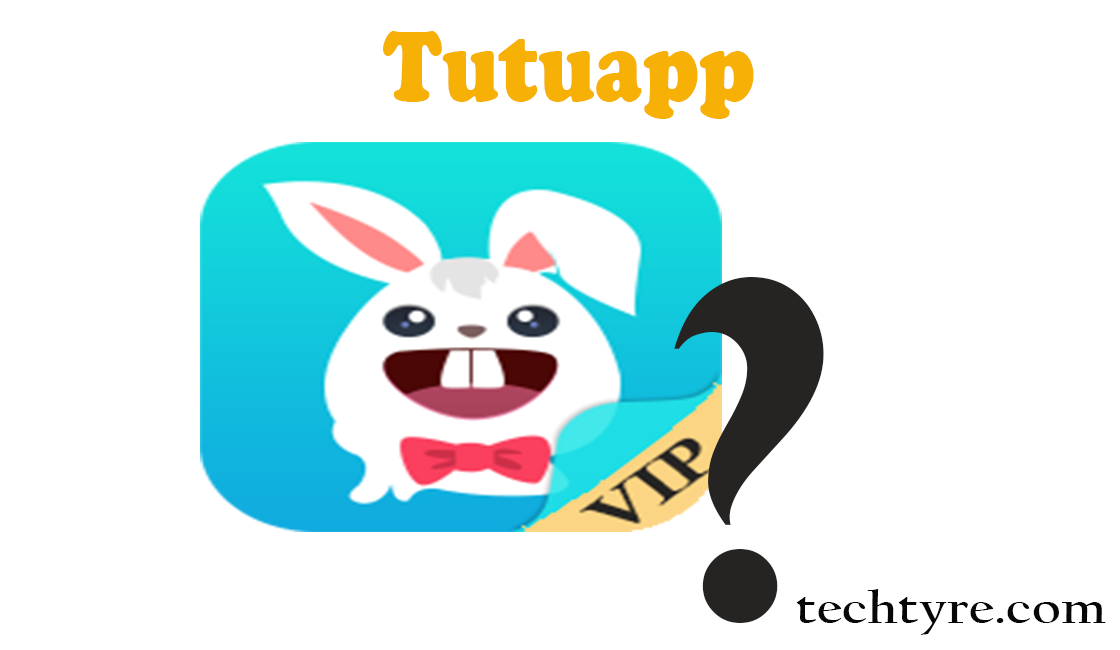We like quality products free, specially if that’s software. Today we can get most of cracked software version or product key free over internet. The products of Apple INC are very expensive and we can download iOS apps from iTune store only. However mobile app developers has provided us a platform from where we can download and install most important paid, hacked games and apps free without jailbreaks. We don’t need to understand any programming or not to be from technical background to install those useful apps. Tutuapp VIP is one of the most popular app store from where you can download most of paid apps free. In previous article I discussed the steps to install TutuApp without jailbreak; however I researched and found that many users are facing issue in installation of these apps. I am going to explain each issue and troubleshooting to solve them.
Tutu App Trouble Shooting
Below are few common errors faced by users when they try to download or use of TutuApp.
Type 1
Tutuapp Won’t Download/Not Working/Not showing/Unable to Install Pokemon Go, Tutuapp can’t find pokemon go or After download from TutuApp any pokemon, pokestops or any gym not seen
To play Pokemon Go using GBA or vitual joystick please install GBA4iOS game emulator.
Most of iOS device users download tutuapp for hacked pokemon go app to create big score which makes it more popular. Follow below steps if you’re facing issue problem with Pokemon GO game.
- Uninstall any installed tutuapp and pokemon go apps from your iPhone, iPad or iPod touch device. The software keeps updating their version between some duration.
- Keep any important data backup phone number, messages etc.
- To do this Goto Setting – > General – > Reset – > Reset Network Settings
- You may need to enter credentials to remove complete this process. Enter password and tap on continue
- Your device will become new after completing the above reset steps.
- Connect your internet by entering wifi password or enable mobile data. You need to re setup your internet connection because your old setup had been reset by default.
- Perform fresh download of Tutuapp Helper from Tutuapp.VIP, behave like you’re performing new installation.
- Launch Tutuapp and search for pokemon go hack.
- After complete download your iOS device will ask for installation of Pokemon Go.
- Just perform the installation process, make sure to trust your app by going into setting – > General – > Device management and click on other device two time.
- Open Pokemon Go tutu app and you can login in using Google account credentials.
Type 2
Tutuapp Not Working, Tutuapp Stop Working, Tutuapp Cannot Open File
There may be cause suddenly within one or two days tutuapp stop working in your device. Here are possible causes.
- The Apple INC has updated your system
- You may have changed your GPS location virtually
Solution
- Remove Tutuapp and Pokemon Go
- Perform fresh installation from Mobile data Internet Connection
- Don’t use any hack method other than Tutuapp to play Pokemon Go
Type 3
Tutuapp not installed, Can’t Download Tutuapp, Tutuapp Cannot Be installed at this time, Can’t download at this time, Unable to download Tutuapp, the regular version of tutor could not be installed at this time, unable to download, could not be installed at this time”
- The server may be busy, try after some time
- Reset date and time to 1 month behind
- Restart your phone and perform Installation process.
- After trusting the app change date and time to original current
- Make Sure that latest version of iTune store is installed in your device
Type 4
TUtuapp can’t verify, Tutuapp untrusted itself
- Make sure to trust your app after installation by Goto – > Setting – > general -> profile – >Select App profile and press two time trust
- Apple have updated your device
- Go to Tutuapp.VIP and purchase paid version
Type 5
“WAITING”! PLZ HELP!, Server Error, Safari cannot open this page, the server not found
- Try another browser or open url in PC
- Change your internet connection
- Try some time later.
Even though for any reason try below tips
Reset date and time, Reinstalled the both apps (Tutuapp & Pokemon), Using cell data to download, restarting the phone, reset cell network settings, ensure for latest version of iTune, make sure to not select wrong GPS system by third party software