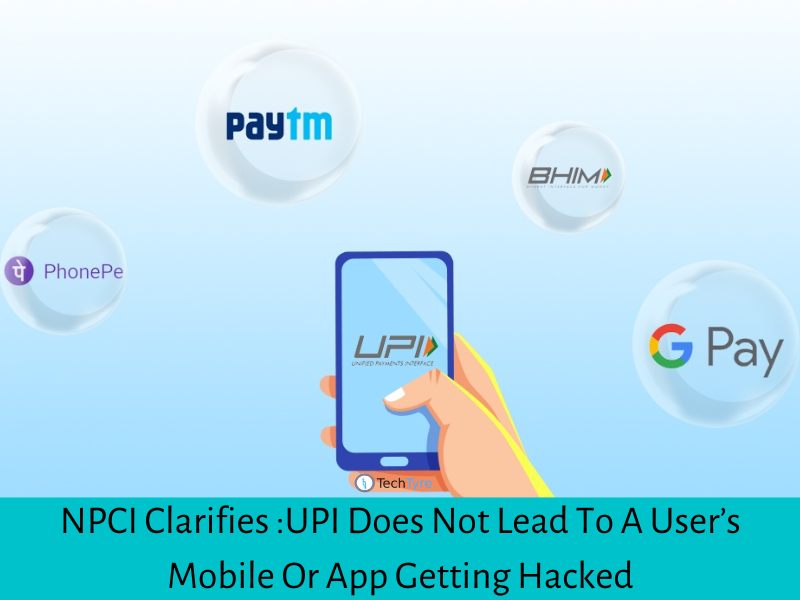Currently, WhatsApp is the trending messenger App in the world with over 2 billion monthly active users. Following that, Telegram also has 400 million active users and Signal stands at 10-20 million monthly active users. Looking at this user’s number, its all clear that WhatsApp is widely popular and while Telegram is catching up and Signal seems to have just joined the million downloads race. Having said that, numbers don’t tell you everything and that’s why we bring you a detailed comparison between WhatsApp vs. Telegram vs. Signal.
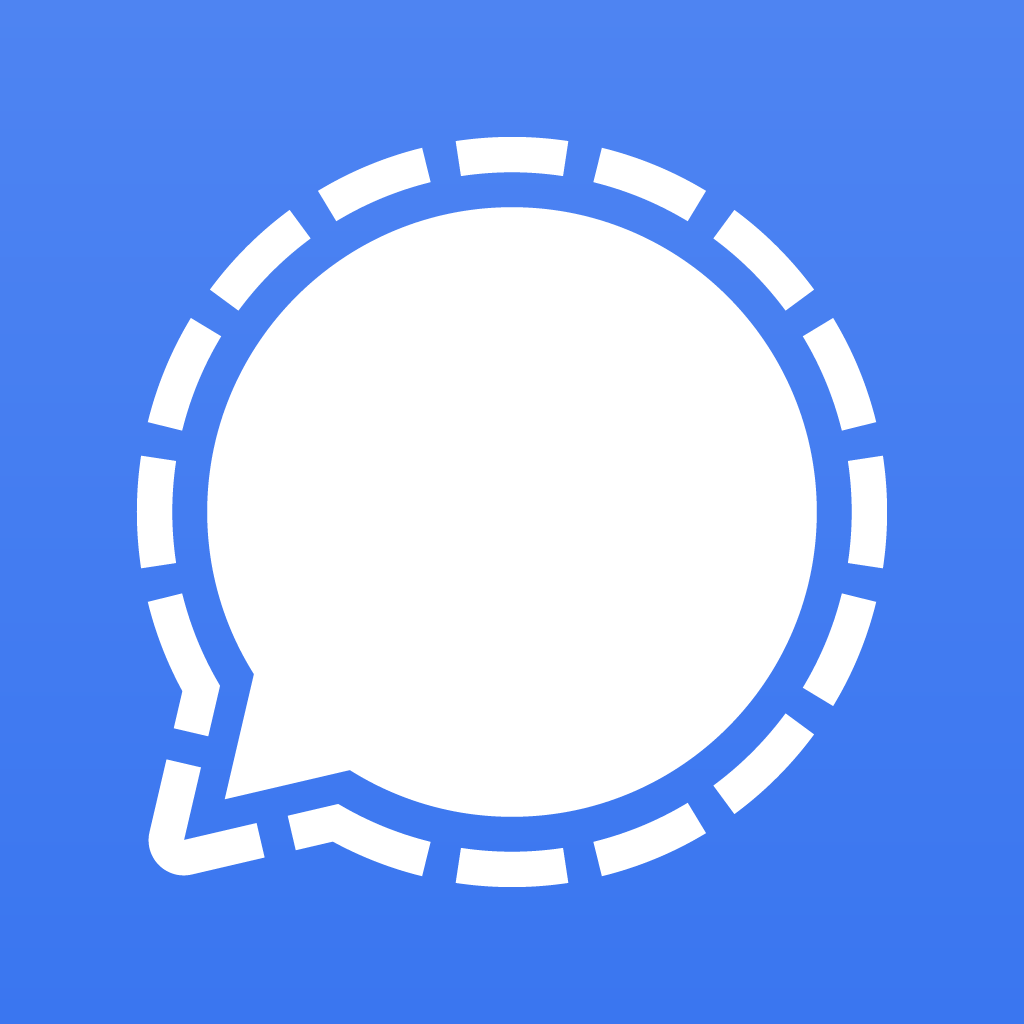
We will compare this three messenger App by discussing main key like security, features etc so you can make a choice about which app you want to use.
Security
Signal App is the best when it comes to security. Signal uses the open-source Signal Protocol to implement end-to-end encryption. And just like WhatsApp, the end-to-end encryption covers all forms of communication on Signal.
While WhatsApp encrypts messages and calls (and that’s enough for most users), Signal goes one step further and encrypts the metadata too. To protect user privacy from all corners, Signal come up with a new way to communicate between the sender and the recipient and it is called SEALED SENDER. Basically, with Sealed Sender, no one will be able to know, not even Signal Application; it can be visible to only sender and receiver, which is amazing.
In addition, you have some incredible privacy features on Signal that is going to make your messaging experience even more private and secure. You can also lock Signal App with a pass code or biometrics. Then there is an option to block screenshots within the app and the recent screen.
How to block screenshots on Android?
- Open Signal on your Android device.
- Next, tap three dots in the top-left corner of the screen.
- In a drop-down menu, tap Privacy.
- Tap Screen security to enable the feature.
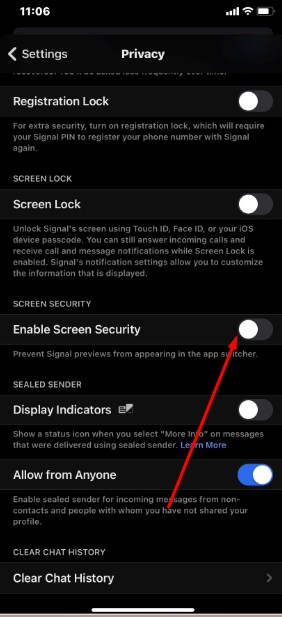
Signal has also added another useful feature in its App. This feature lets a signal user to blur out people’s faces in a picture to protect them.
How to blur faces in signal?
- Firstly, Open the Signal App on your iOS and Android device.
- Open up any of your chat from your chat list and tap the camera icon for adding images.
- Select an image from your gallery.
- Find the “blur” faces icon on the top and Tap it to activate.
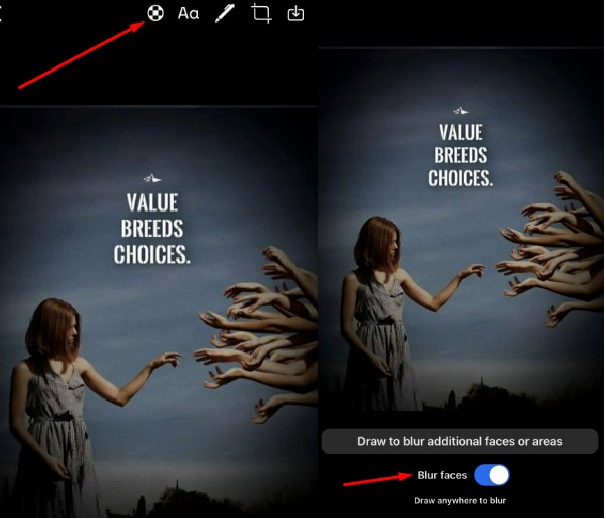
Features
With Signal’s new group you can mention or tag another member of the group.
How do I mention another member of the group chat?
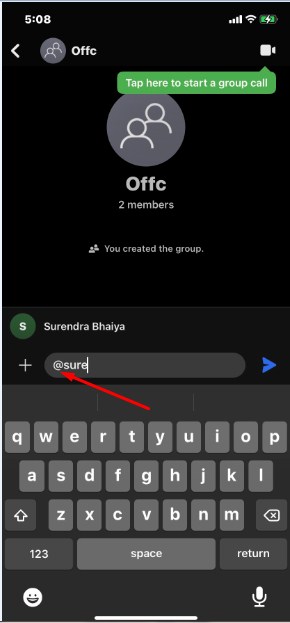
- Go to group chat on your phone. Type the @ symbol and select a member’s name
- Send the message.
- The mentioned member will receive a notification of the message.
- Everyone in a group chat will see the member’s contact name as it is saving in their own phones. If the member is not saved as a contact, they will see the member’s profile name.
How do I manage notifications for when I am mentioned?
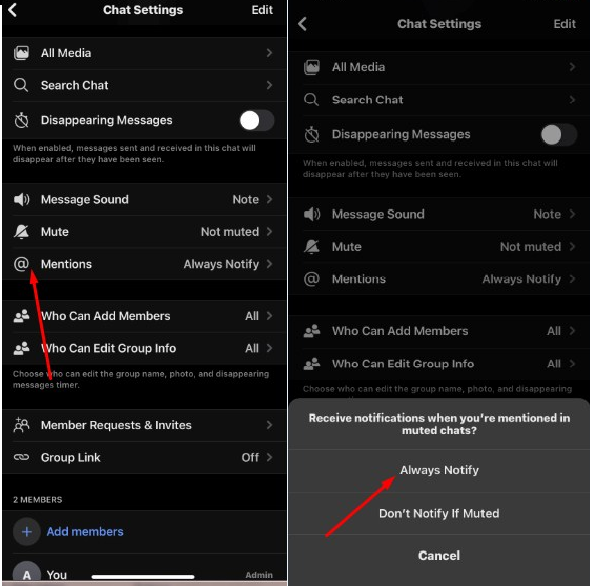
- Open your group chats and tap on the group name to view chat settings.
- Tap @ Mentions.
- Then select Always Notify me or Always Notify
Note to Self
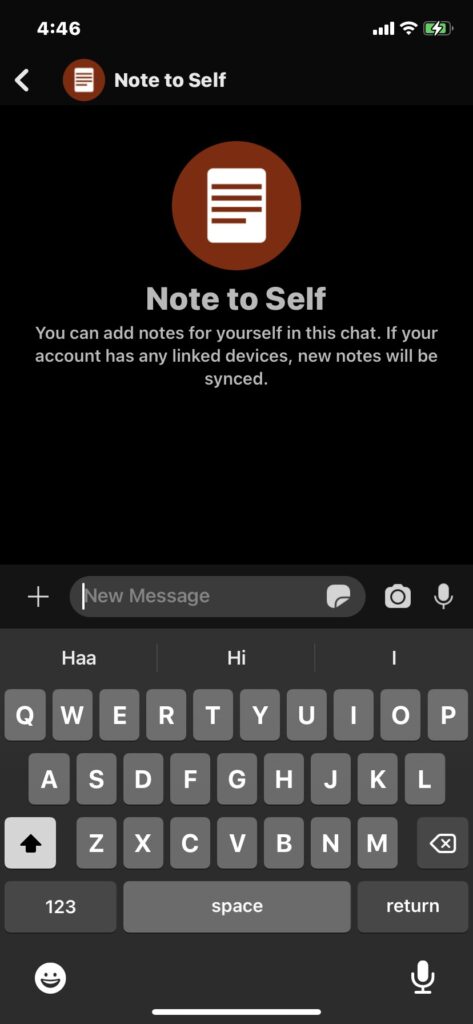
- This contact entry is a chat to send messages to you.
- Use this feature to make a note for yourself to review later or to share messages and files with your linked devices.
- All messages in Note are self are end-to-end encrypted Signal messages.
- Yes, you can also send disappearing messages to yourself. The timer starts immediately.
View once media
Use signal to send individual photos and videos that are automatically removed from a conversation after they have been viewed.
How can I send a view-once message?
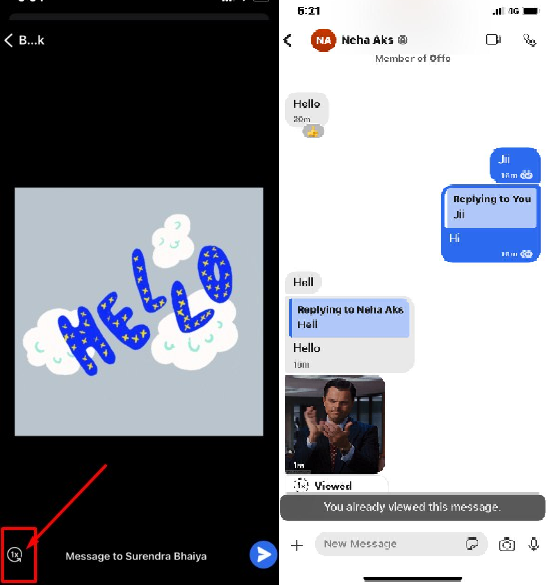
- On Signal, navigate to your group or individual conversation.
- Select an image or capture a photo or video.
- Tap the icon to switch to the view once icon .
- Then select send.
Add members in a group.
In Signal this is one of the best features that is battering whatsapp and telegram. So let’s have a look.
You can add members in a group without internet connectivity. That means if a member of group wants to add another member in a group but he/she does not have internet connectivity and signal user then they can searchable to add members in a group.
Profile Image Privacy
To protect user’s profile, Signal comes with a new way as we all know that in whatsapp and Telegram when you tap on profile picture you can easily zoom it but in Signal you cannot zoom profile picture by tapping on that. Signal App is best in this feature.