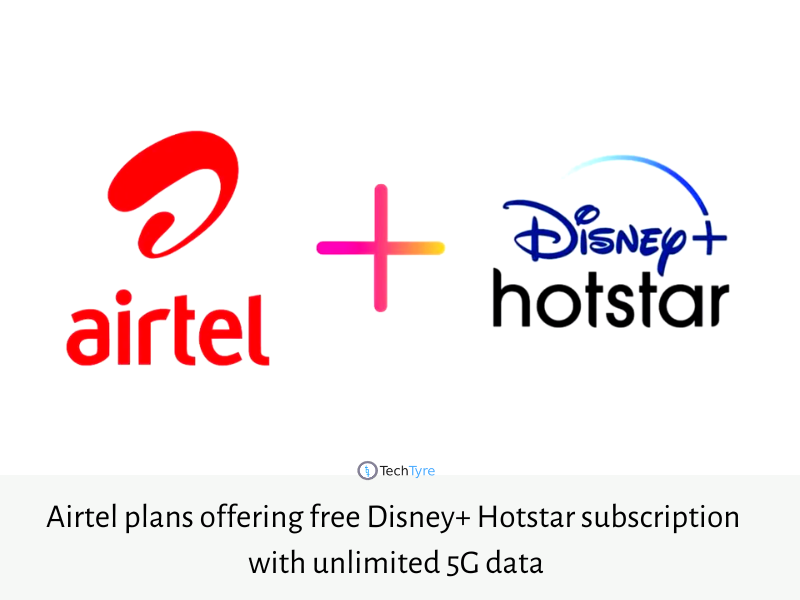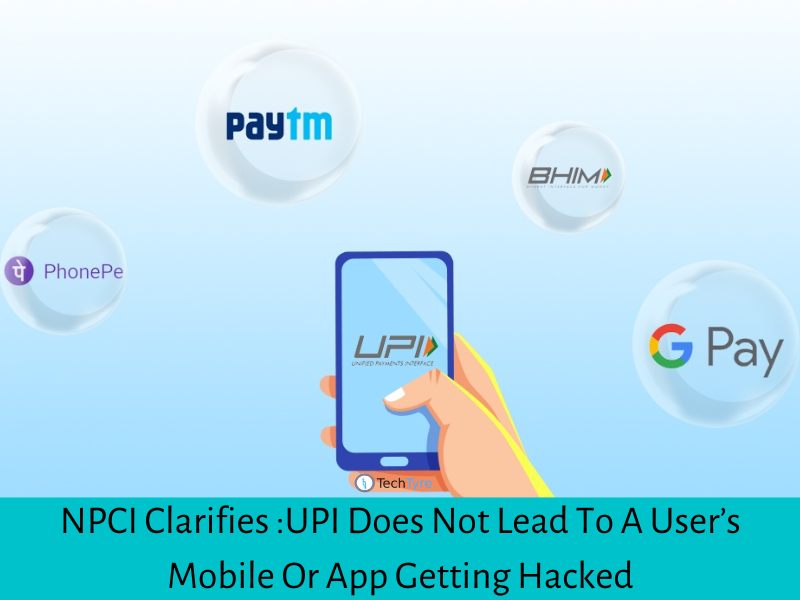In recent weeks, the Play Store has picked up a handful of new multi-device features, and more are coming. A much smaller Google Play Store tweak sees the Update button get bigger.
Quick Summary:
- Google keeps experimenting with the design, features for Play Store to make it offer better user experience.
- The bigger Update buttons, as per the report, is a server-side update.
- As a part of the redesign, Google will make the content and apps front, right and centre.
In recent weeks, the Play Store has picked up a handful of new multi-device features and more are coming. A much smaller Google Play Store tweak sees the Update button get bigger.
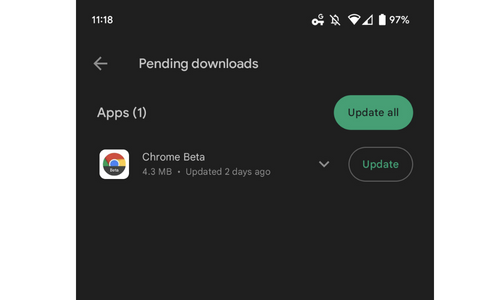
Google’s initial Material You rollout for the Play Store only applied to the home screen and more modern buttons arrived in July. The shape went from rectangles with slightly rounded corners to guidance-conforming pills.
In recent days, the Play Store has more widely rolled out larger “Update all” and “Update” buttons that result in taller touch targets. For the latter case, this helps when you have a list of app updates.
This tweak rolled out via a server-side update
Meanwhile, some users might encounter a Play Store bug where the application crashes when you open a listing’s Data safety section. We’ve replicated on several devices running the same account (and version 32.8.18-21), but the majority we checked are working normally.
Upon expanding (for apps you’ve already downloaded) the Data safety dropdown, tapping “See details” briefly loads the full screen page before crashing. The second time you try to open and it crashes, Android offers the “Google Play Store keeps stopping” dialog box. Those affected can check Data safety on play.google.com.
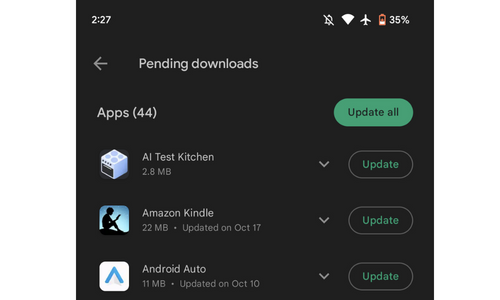
You can update your Android apps and the Play Store app one at a time, all together, or automatically. Updating your apps to the latest version gives you access to the latest features and improve app security and stability.
When you’re thinking about updating your Android apps, you don’t have to look any further than the Google Play Store. The Store has seen its fair share of revisions as Android evolved over the years, like adopting the Material You design, and a complete redesign of the UI on Android tablets and Chromebooks. Now the Play Store app is picking up a subtle update to an update, if you will, with a visual tweak in the appearance of the app update button.
Thin update buttons (left) are being replaced by nice, big, plump ones (right)
The taller buttons seem to be rolling out widely, but it is a server side change, so you may need to wait a bit before you see this UI tweak on your device. We are spotting it on most of ours, though, so your chances are probably pretty good.
Expanding this could cause the app to crash for some people, but most reportedly remain unaffected. It appears to be a device-specific issue rather than a problem with your Google account, so the Play Store could crash on some phones, while working normally on others. For the time being, you can try using another device or the Google Play Store website to access the Data safety section if you run into this issue.