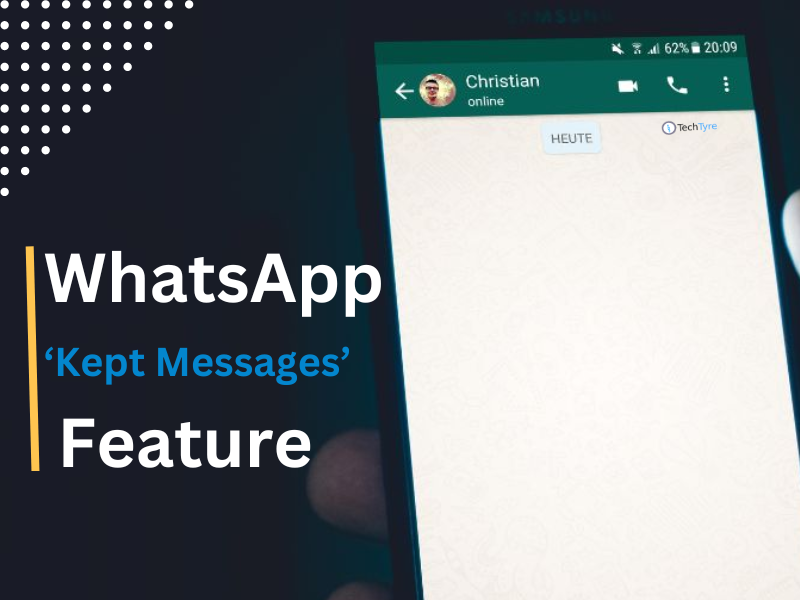Called the ‘Search by date’, the feature is available with the latest 23.1.75 update on iOS smartphones.
Meta-owned instant messaging platform WhatsApp has introduced a new feature for its users that will make searching old messages easier. Called the ‘Search by date’, the feature is available with the latest 23.1.75 update on iOS smartphones. The update brings a host of other interesting features to WhatsApp that will be rolling out to users over the coming weeks. But search by date has started rolling out to iPhone users.
If you are interested in knowing how to use WhatsApp’s search by date feature on iOS, then here’s a step-by-step guide. But before proceeding make sure you are running the latest version of WhatsApp. Once done, follow these steps:-
Step 1- Open WhatsApp on your iPhone
Step 2 – Go to Chat list and tap on the individual chat that you wish to search messages in
Step 3 – Now, go to Contact info and tap on Search.
Step 4 – You will see a calendar icon in the right corner of your screen. Tap on it and select the year, month and date for which you want to search message
Step 5- Tap on Jump to Date to see messages shared on that particular date.
As mentioned above, the 23.1.75 version of WhatsApp comes with additional features.
– You can now create a chat with yourself for convenient reminders and note taking synchronized across devices. Tap ‘New chat’ and choose ‘Message yourself’ to get started.

– You can now control who can see when you’re online. Go to Settings > Privacy and select “Last seen & Online”.
– You can now use drag & drop to share images, videos and documents from other apps (Eg. Safari, Photos, Files) to WhatsApp chats.
– You can undo “delete for me” for a few seconds.
WhatsApp Search for Messages by Date: The meta owned messaging and calling platform WhatsApp has rolled out a new feature for WhatsApp Beta iOS users called ‘Search for Messages by Date.’ This feature is quite interesting and will for sure impress the WhatsApp users.
WhatsApp’s ‘search for messages by date’ feature allows users to find all conversations on a particular date by just selecting the year and month. For example, if you want to search messages for the month of October in the chat box, all you have to do is, select October month and year 2022, all messages sent in this month will pop up on your screen.
The purpose of introducing this feature is to save the time of users if they want to check out messages sent on a particular date. As of now, the ‘search for messages by date’ feature is compatible for WhatsApp beta for iOS 22.24.0.77.
The new update especially highlights two features- Search by date and drag and drop to share images, videos and documents from other apps. According to WhatsApp’s description about the new version, users will now be able to search for a particular message by jumping to a certain date by calendar. “”Search by date” is now supported from within chat search. Tap ‘Search’ from contact or group info and select the ‘calendar’ icon to toggle to date picker,” reads WhatsApp’s description of the new version update.
Here’s a step-by-step guide on how to use these new features.
How to use WhatsApp search by date feature
- Open WhatsApp and open the chat window in which you want to search a message from a specific date.
- Now tap on the search message. You will see a calendar icon in the right corner of the search bar.
- Tap on the calendar icon and choose the year and month you want to scroll back to search the message.
- Tap on ‘Jump to date’ and WhatsApp will take you back to the specific messages from the selected date.
In addition, WhatsApp now also allows users to drag any media from other apps and drop it directly in the WhatsApp chat window. “You can now use drag & drop to share images, videos and documents from other apps (Eg. Safari, Photos, Files) to WhatsApp chats,” the description further reads.
Both features are now available in new updates or will soon be available in future updates.